Search for answers or browse our knowledge base.
SCORM Package
Overview
Shareable Content Object Reference Model (SCORM) is a standard that defines how learning content can communicate with the LMS. A SCORM package is a collection of Videos, Text content, Quizzes, Activities, and Animations, arranged to play in a sequence to impart the learning. Based on the package design, it will have the ability to save the progress of the Course to continue later, it will also have the ability to submit scores and results to the LMS.
Accessing a SCORM Package
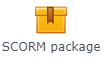
Completing a SCORM activity?
Select the SCORM icon in the course to access it. Depending on the Appearance settings, they can preview the activity before attempting it and then select Normal to begin. If Preview is disabled, they only see the Enter button.

Cases for Activity Completion
Case 1: ![]()
The learner can manually mark the Activity as Completed. This can be done by selecting the checkbox to the right of the Activity.
Case 2: ![]()
The learner has to meet some or all conditions to complete the Activity. The completion for these would be marked automatically.
The possible conditions are:
- The learner has to view the Activity to complete it.
- The learner must receive a grade to complete this activity.
- The learner has to score more than the minimum set by the developer.
- The learner is required to achieve one or more of the statuses
- Pass the required assessment within the SCORM Package
- Complete the required sections in the SCORM package
- Set all the components(SCOs) of the SCORM package as Complete
- The learner has to complete the activity before the specific date.
If there is no checkbox to the right of the Activity, it indicates that completion is not tracked for this SCORM activity.