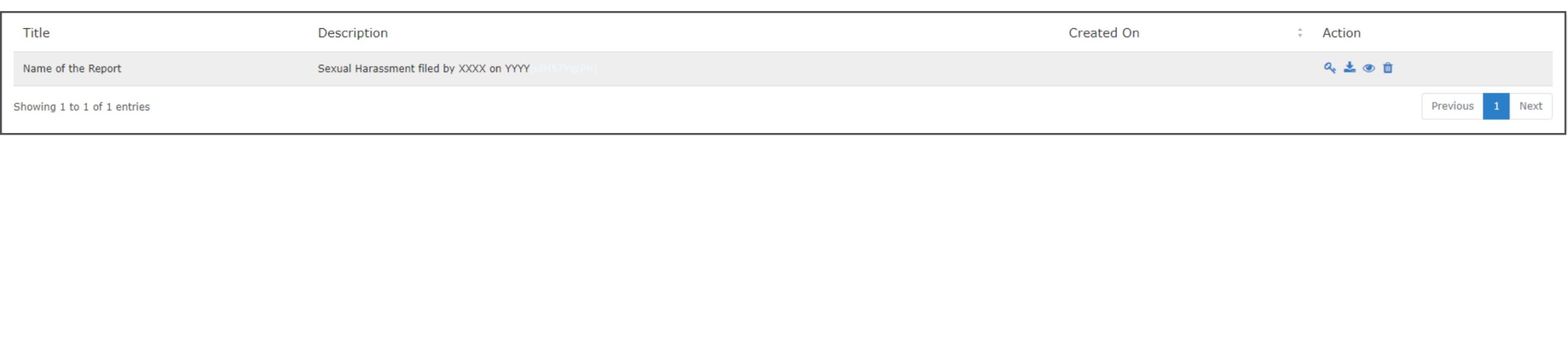Search for answers or browse our knowledge base.
Reports (Interim or Final)
Step 1: On the dashboard page, click on the ‘IC’ tab, and then select Reports (Interim or Final)
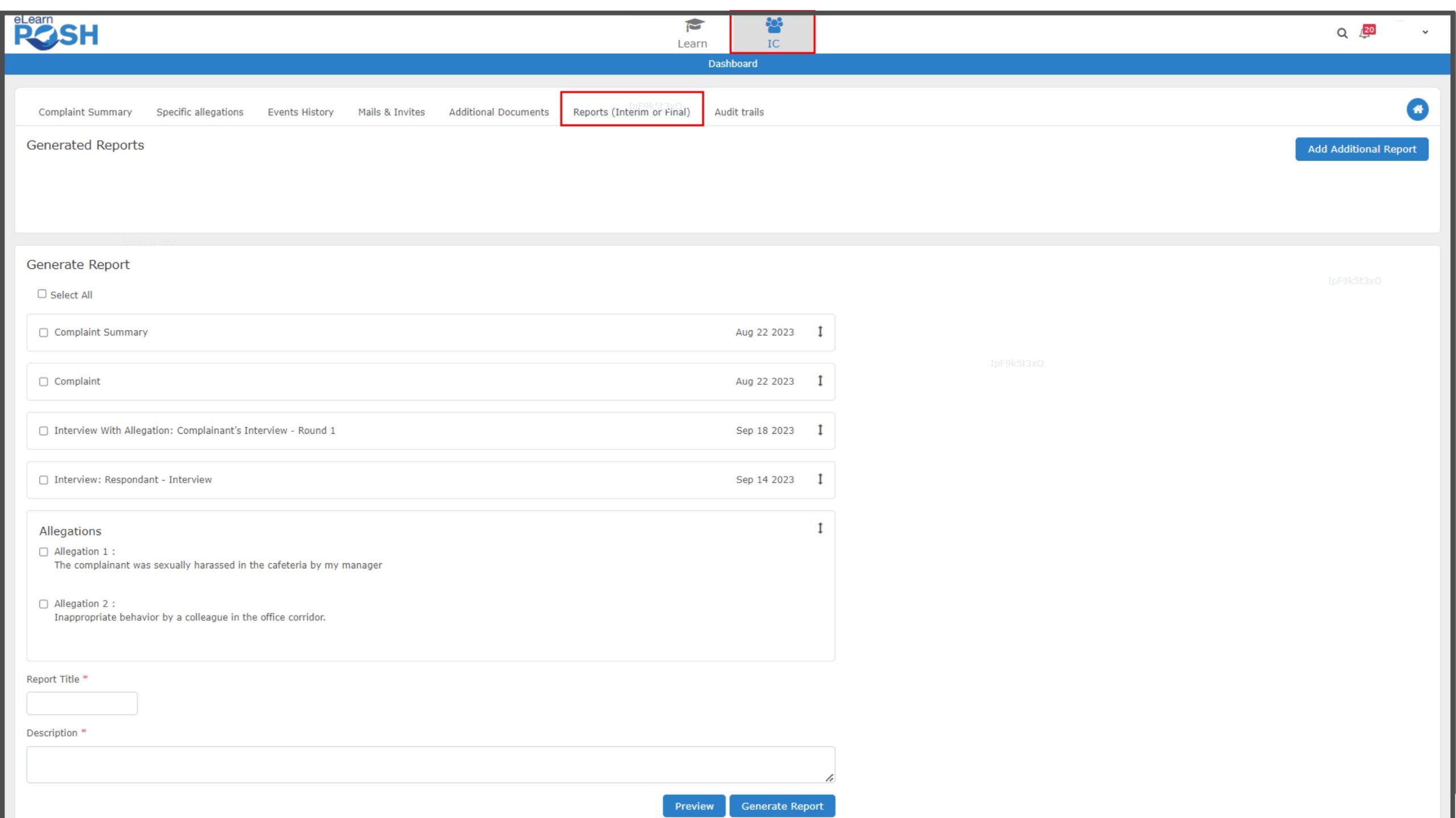
Step 2: In this section you can Find all the events that took place during the inquiry process from the time the complaint was registered. You can re-arrange the events in an orderly manner.
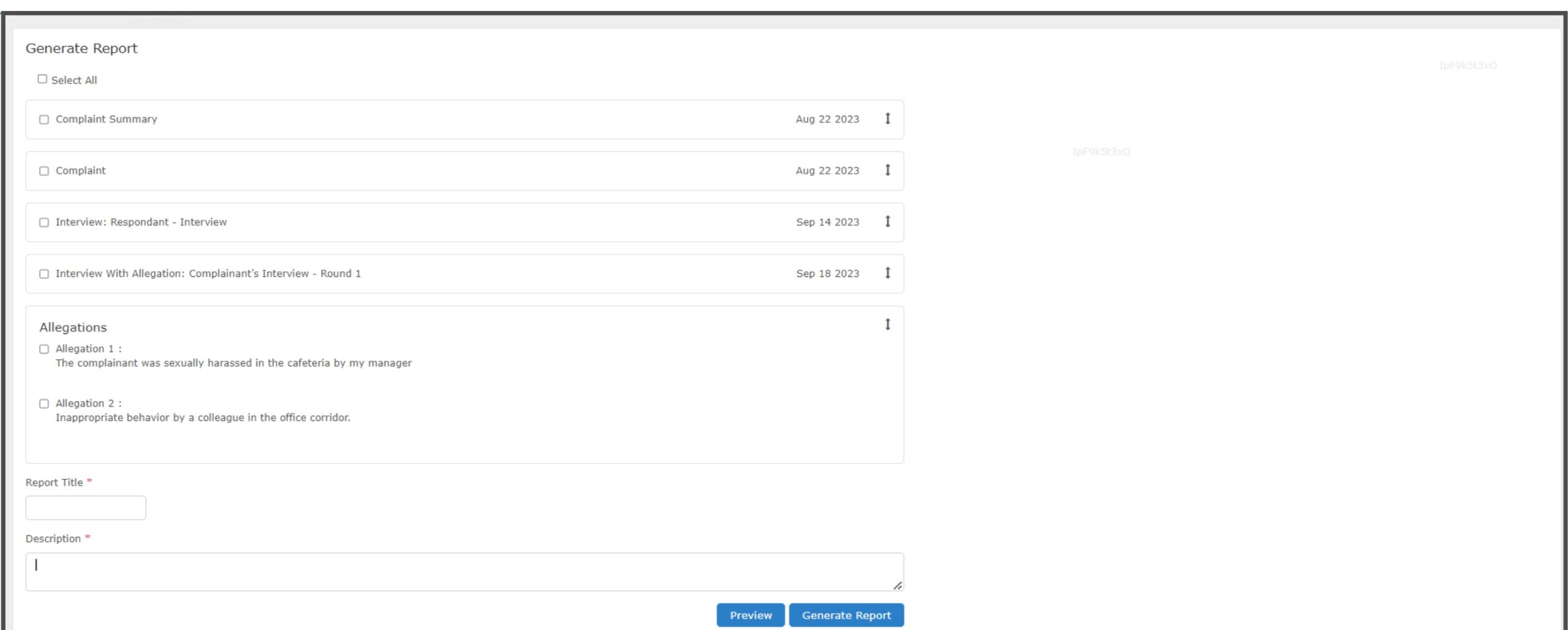
Step 3: Select all the sections you wish to generate in the report.
Add the Title and Description of the Report
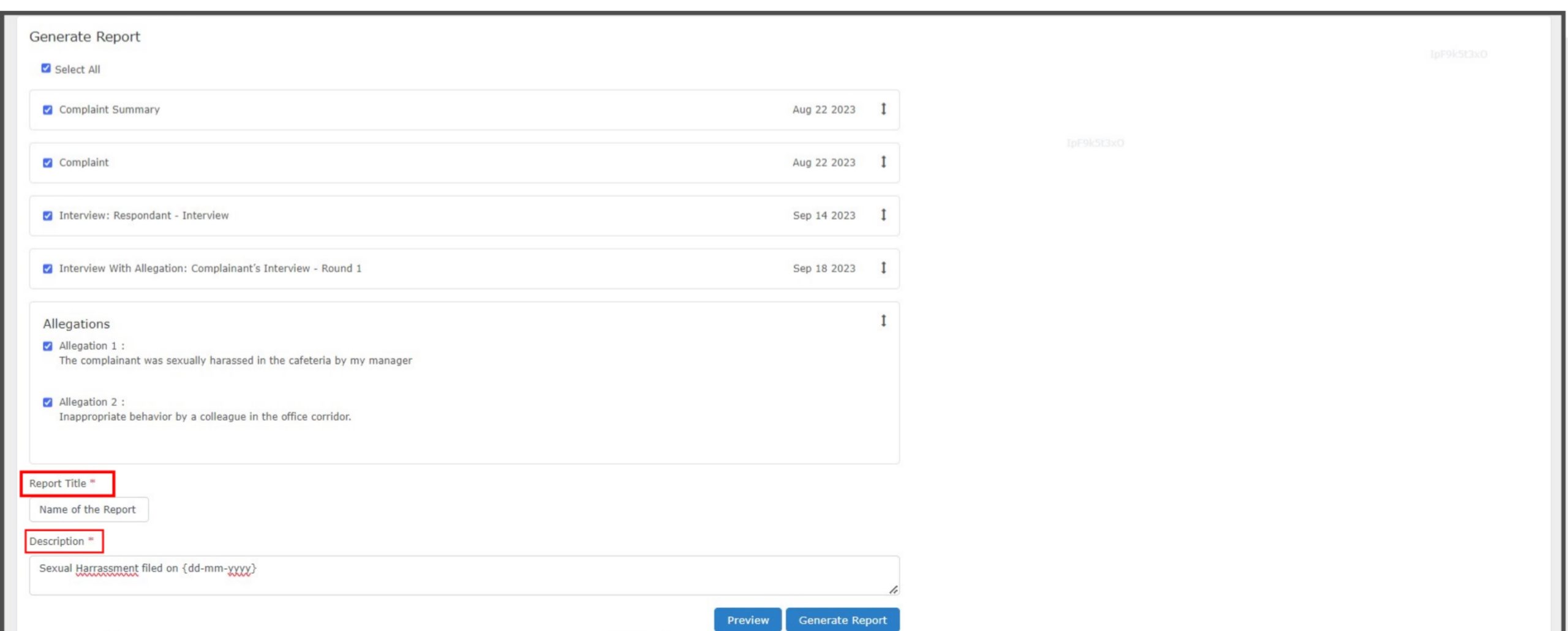
Step 4: Click on Preview to view the report you can add or remove any sections by unchecking the boxes and Click on Generate Report
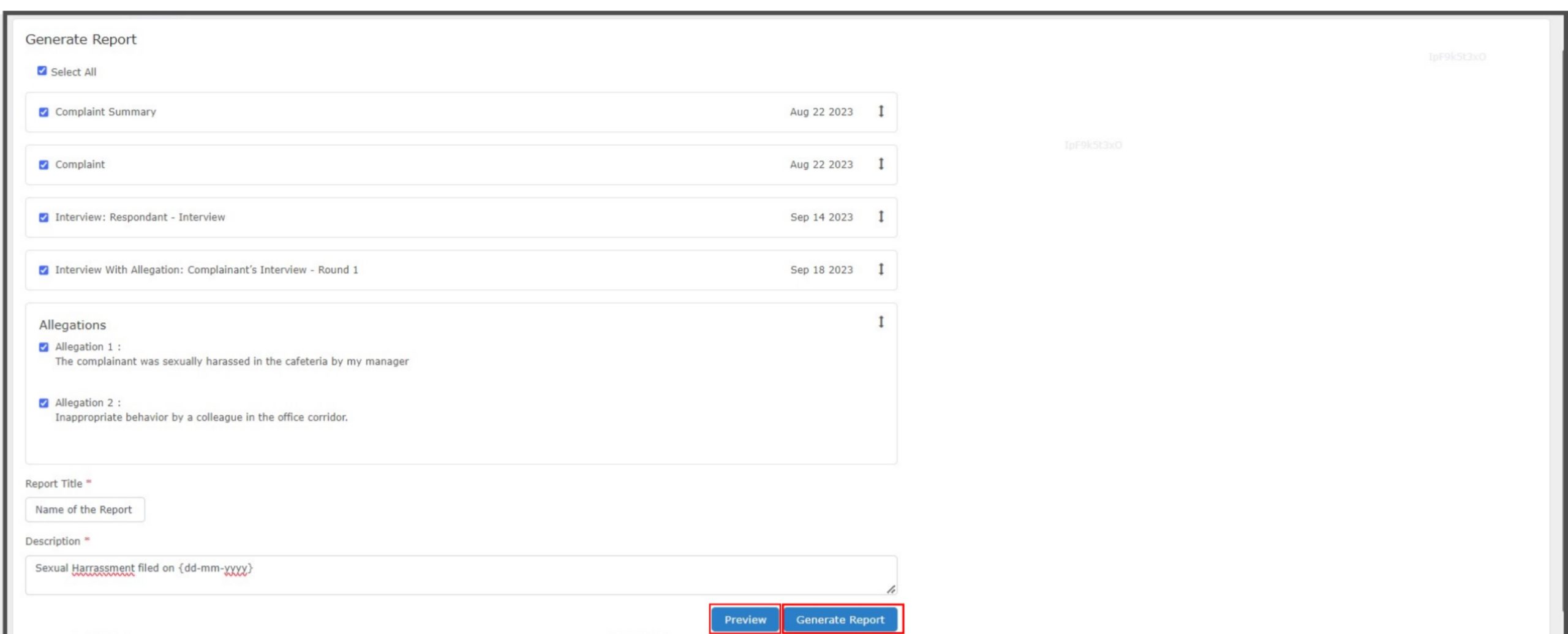
Step 5: The report will be available in PDF Format. It can be Viewed, Downloaded or Deleted and it is protected by a password. Which can be share with the other members involved in the inquiry.