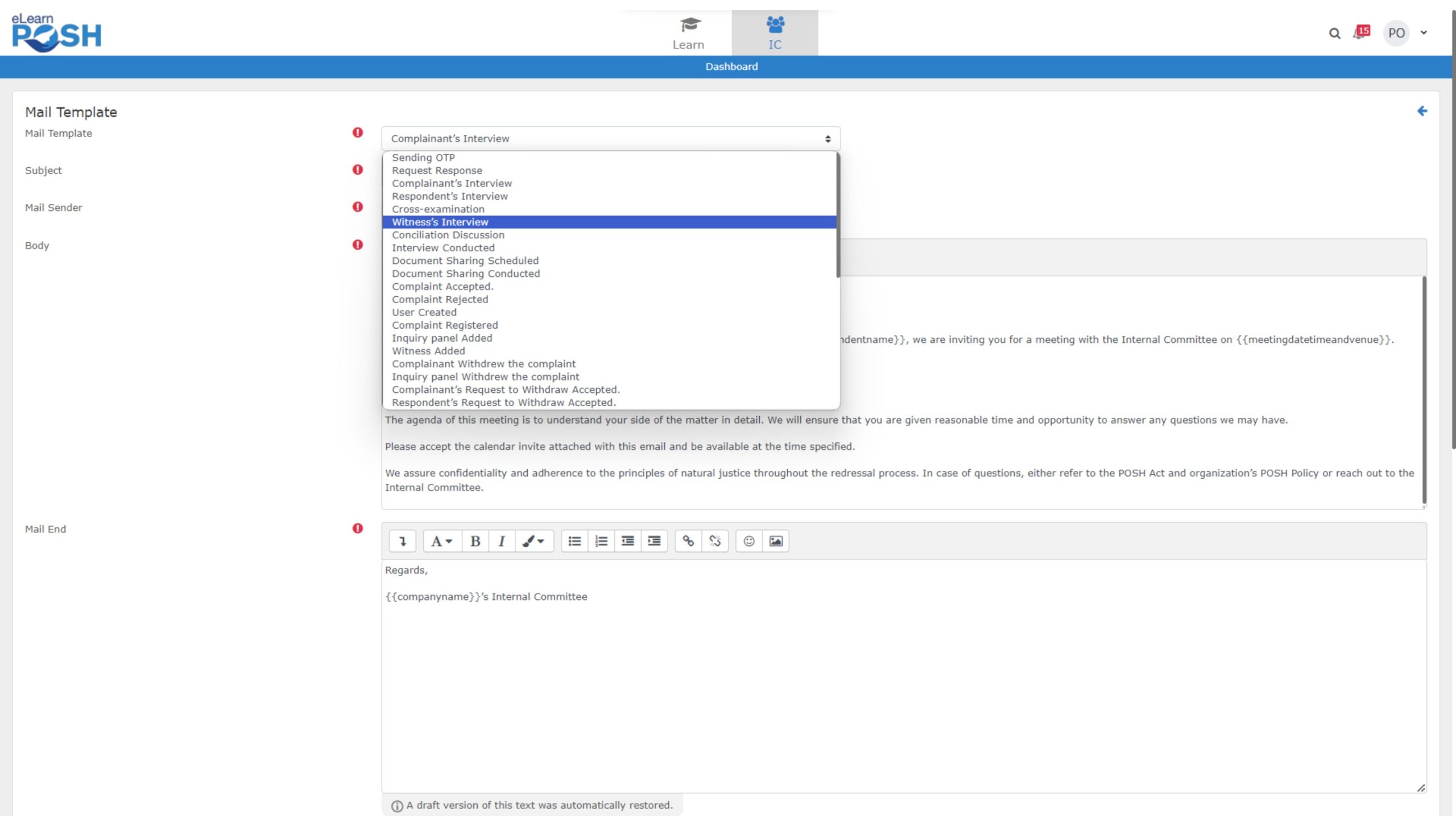Search for answers or browse our knowledge base.
Mails and Invites
Step 1: On the dashboard page, click on the ‘IC’ tab, and then select ‘Mails and Invites’.
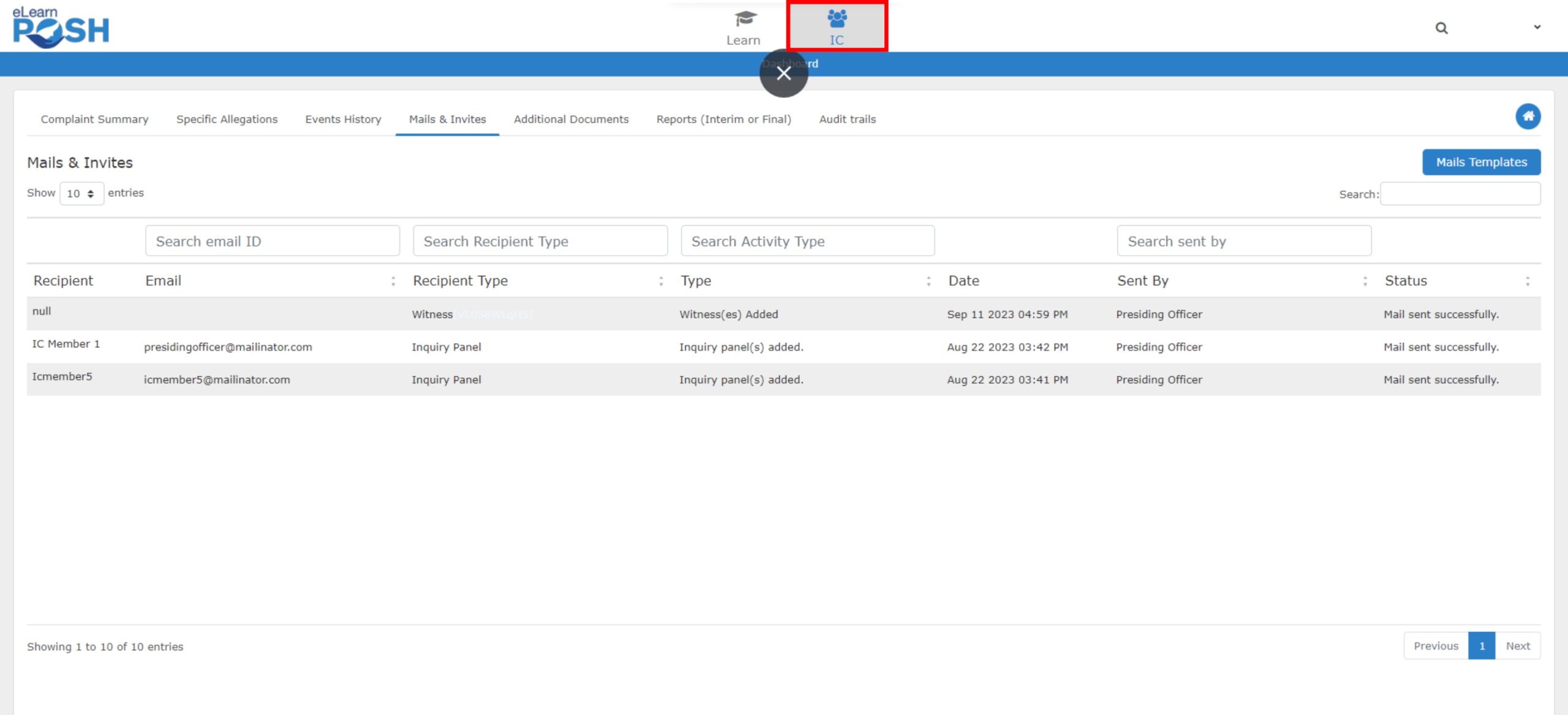
Step 2: Here, you can see the list of emails that have been sent out by the LMS to the IC members, Complainant/Respondent, or any witness involved in the allegation.
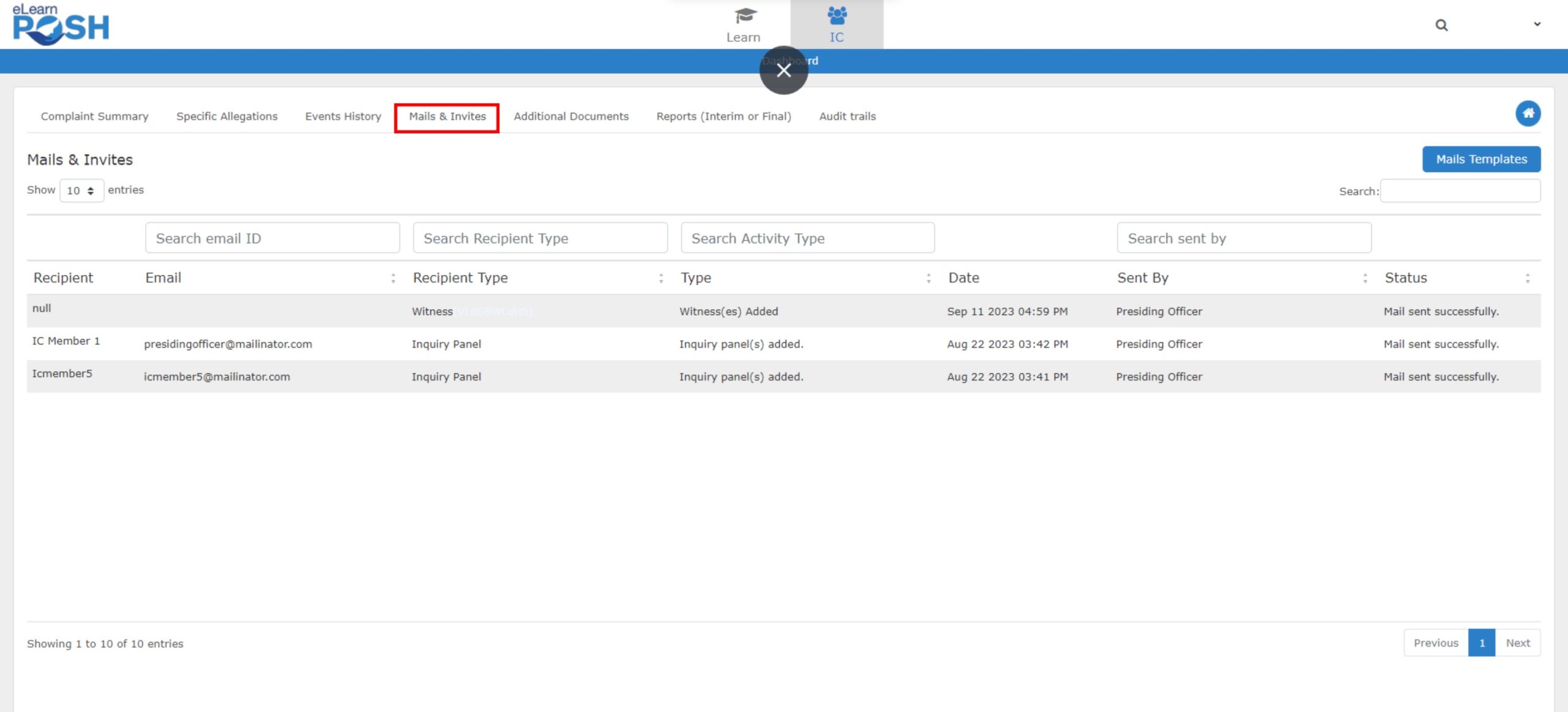
Step 3: Click on Mail Templates Button
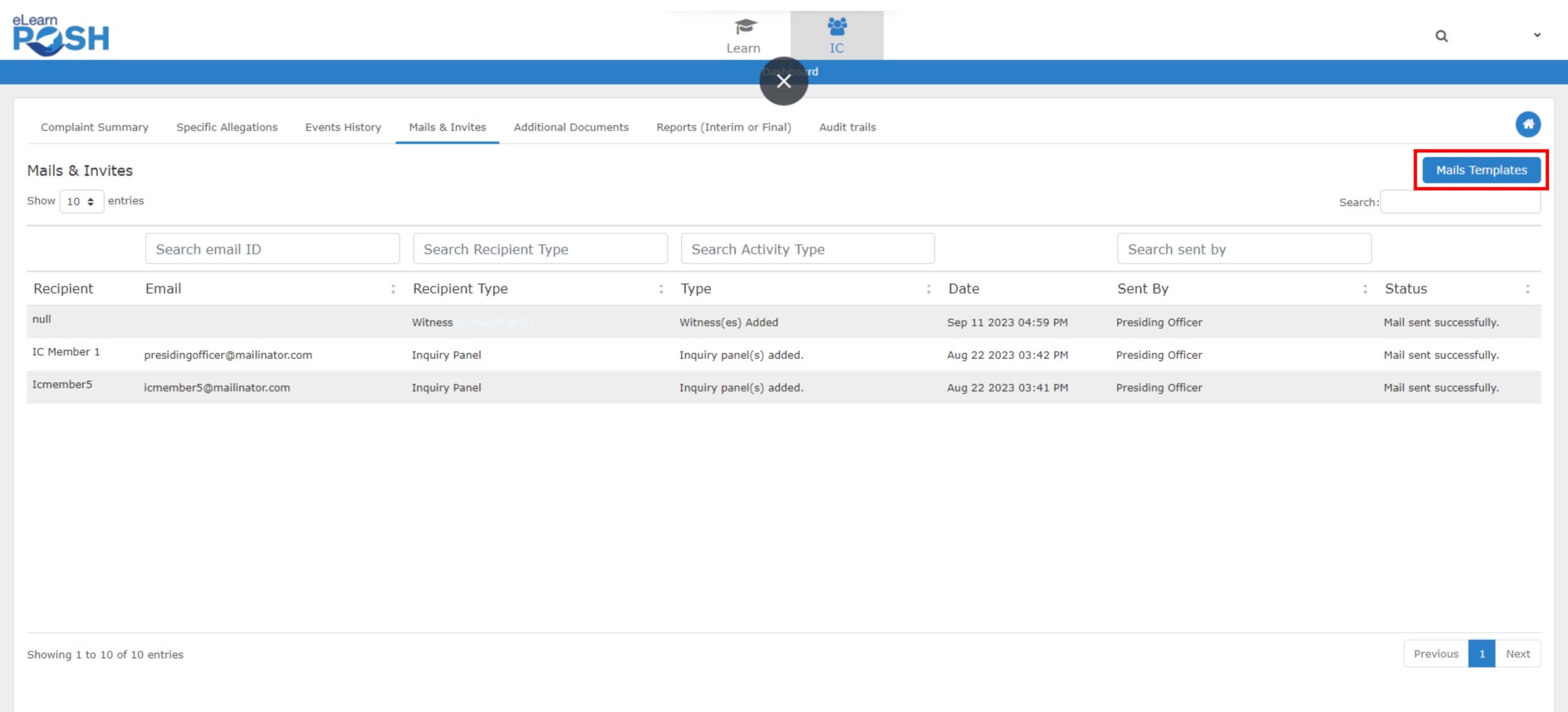
Step 4: Here, you will find a list of templates that can be useful when conducting an inquiry, such as ‘Scheduling an Interview with the Complainant.’ The template will be generated automatically. You only need to make a few changes to suit your requirements. Click ‘Create Template’ once the changes are made.
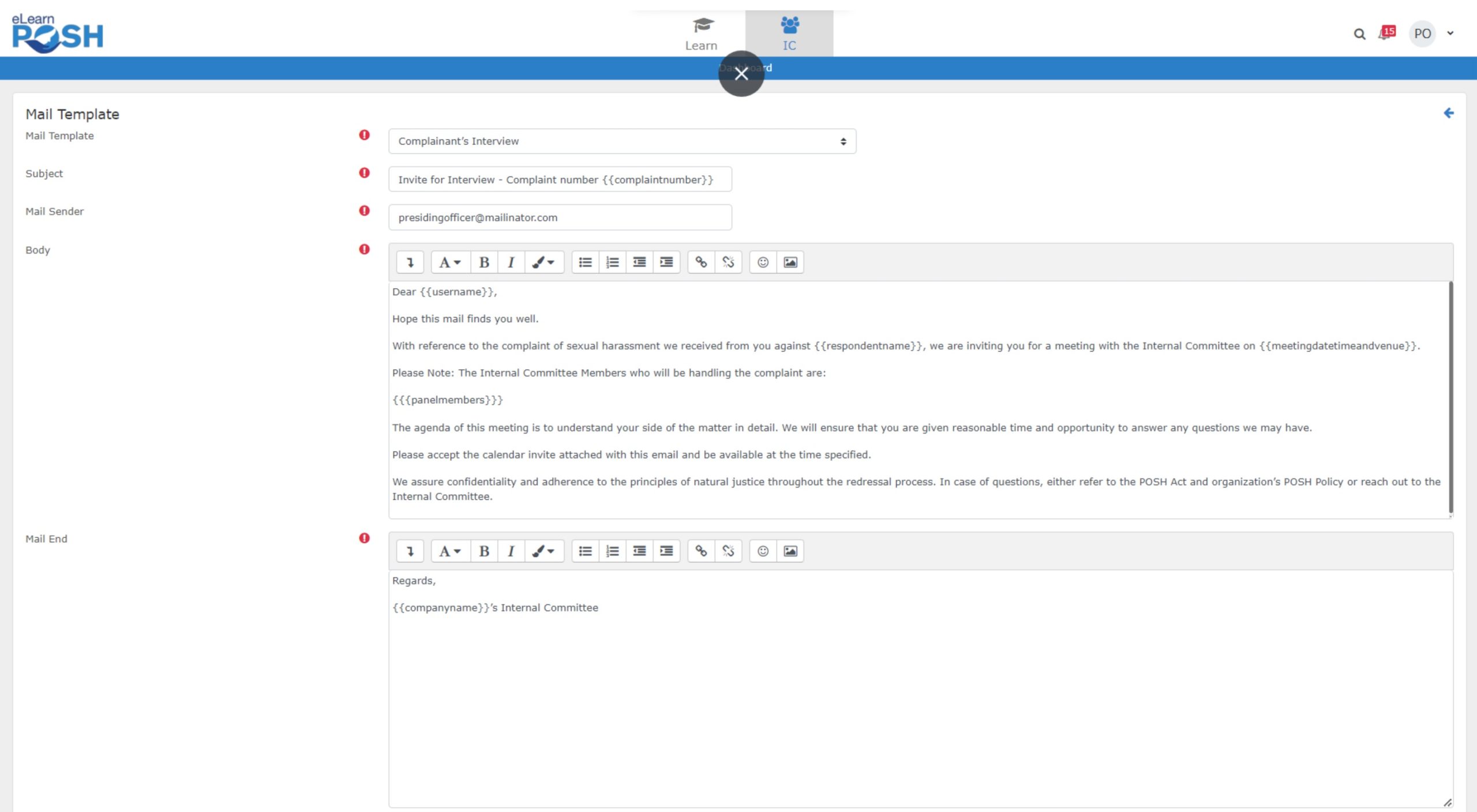
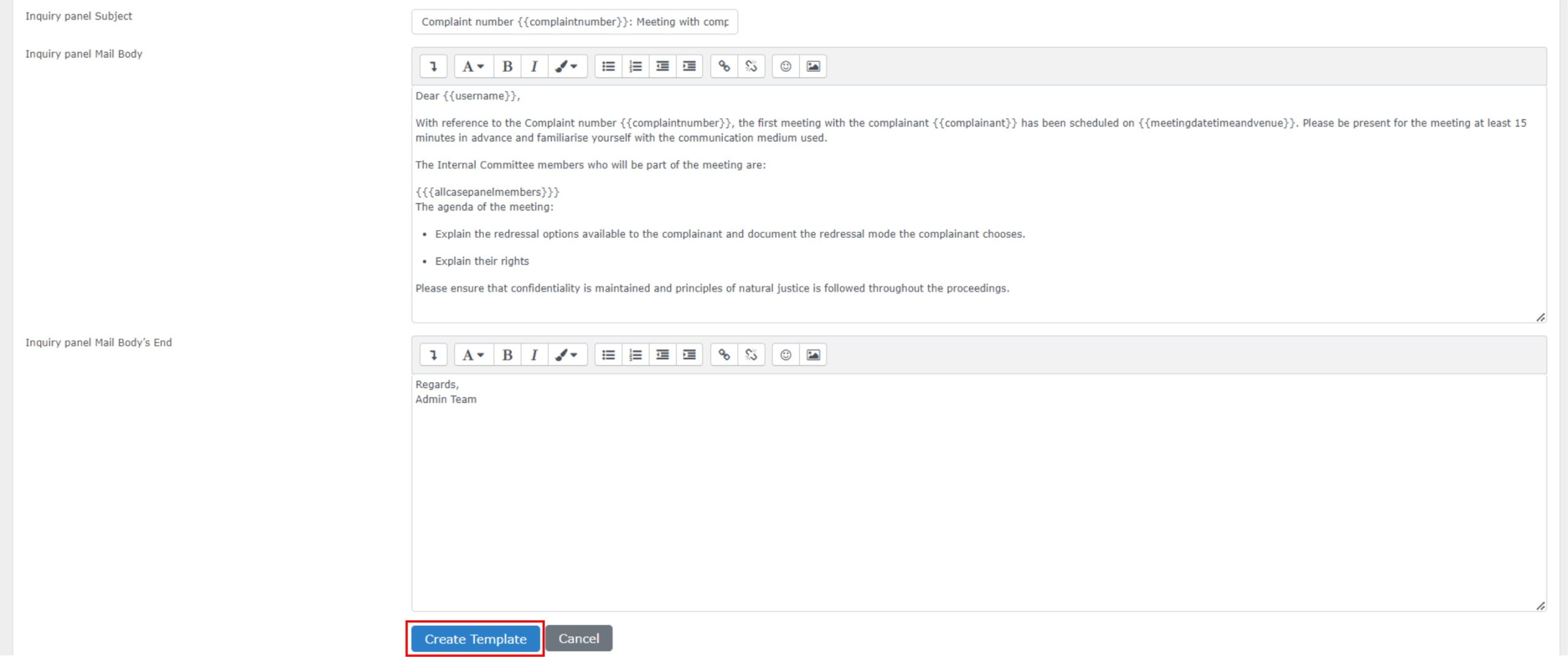
Step 5: There is a list of templates to choose from for different scenarios. Select the template, edit the details, and click ‘Create.’ The system will automatically use the details when scheduling an event or interview.