How Can We Help?
Search for answers or browse our knowledge base.
How to add POSH Policy/ Documents on the Dashboard
Step 1: On the Dashboard page, Select the SS Admin option.
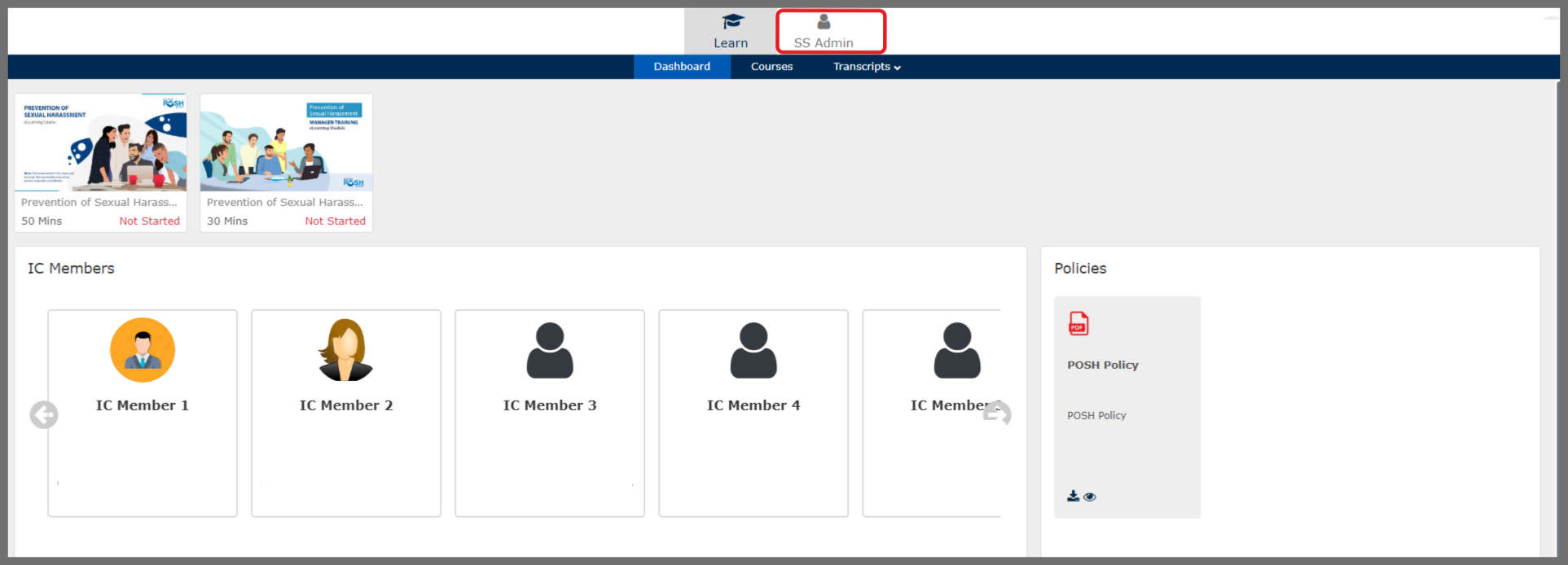
Step 2: In the SS Admin, select the POSH Settings and then select Policy.
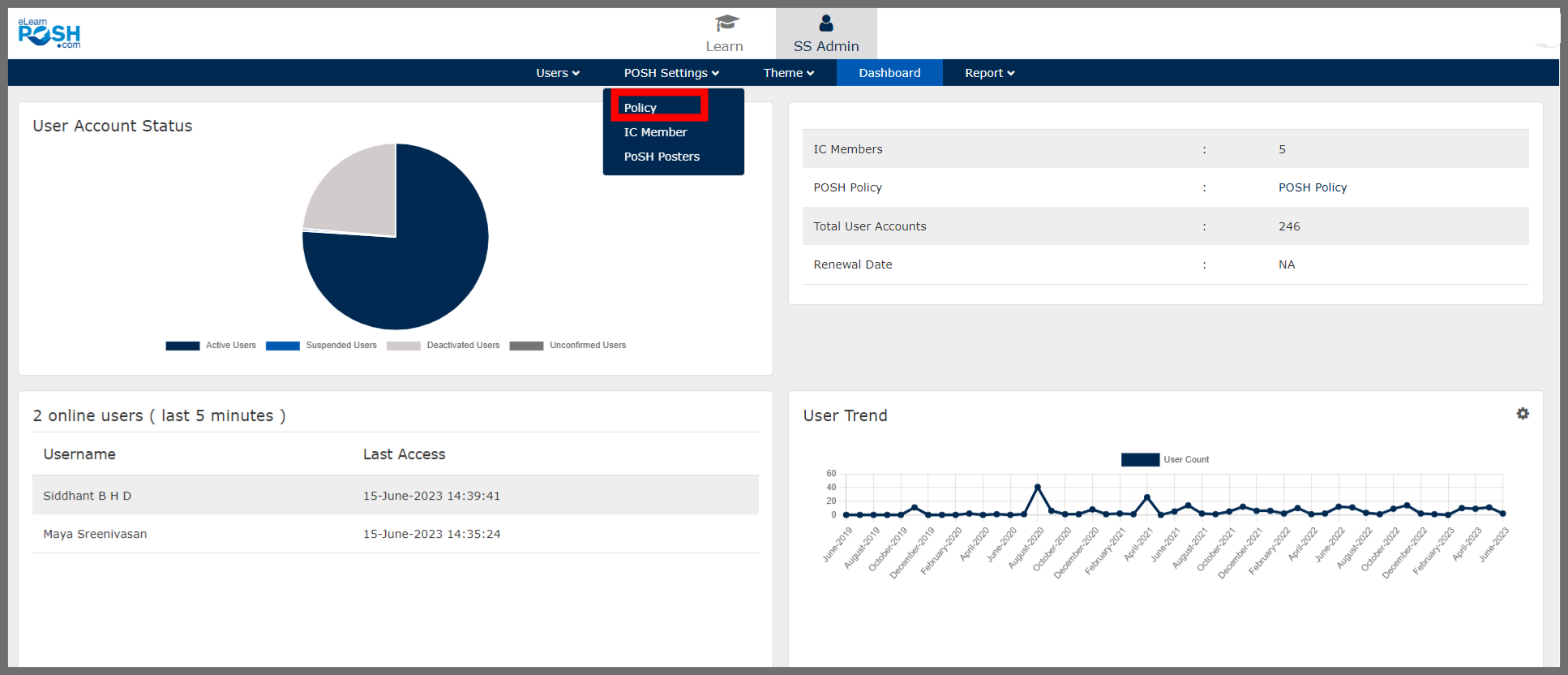
Step 3: Click on Add Document.
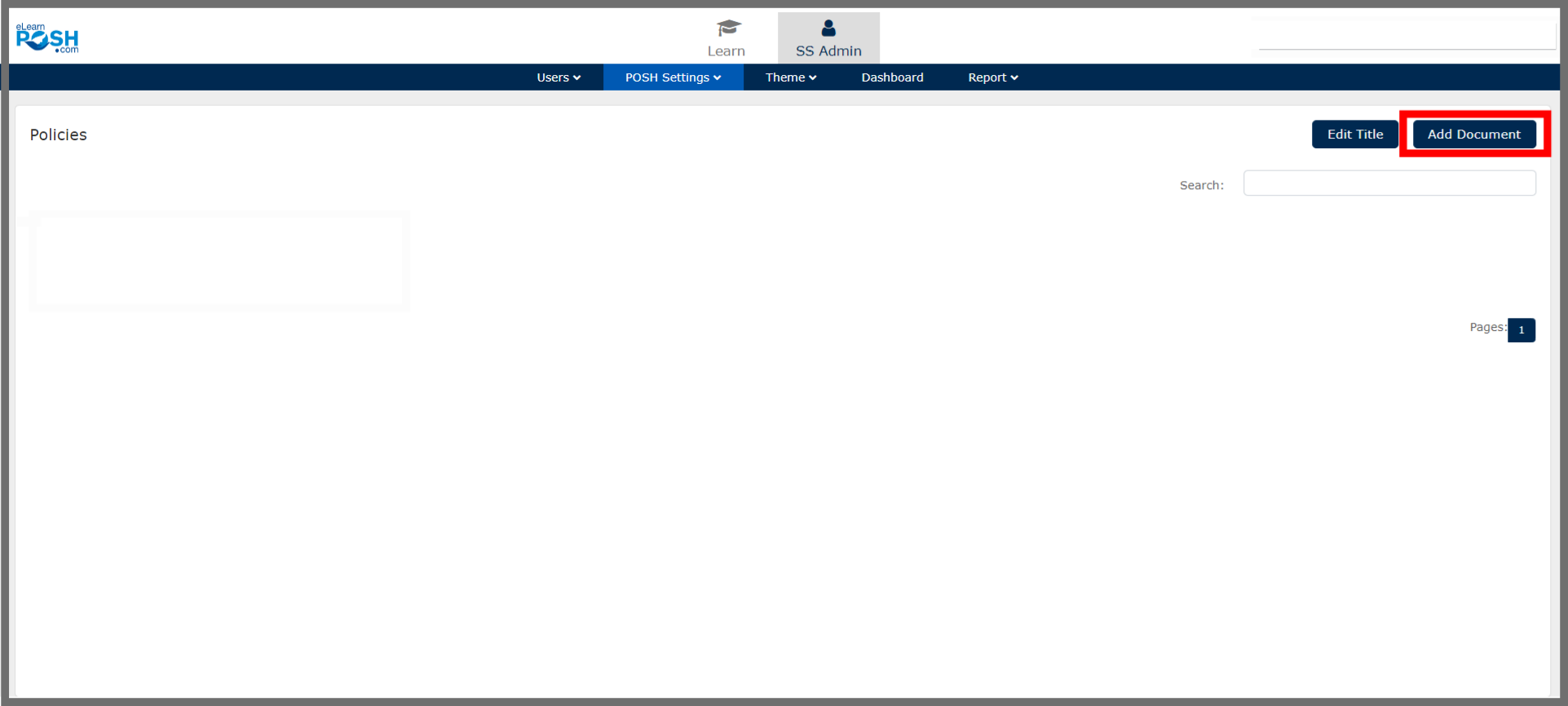
Step 4: Add the name of the Document Eg. Posh Policy or Any document of the company that you wish to show the employees. Click on Choose File to attach any document from the local drive and Click Submit. The Document will be visible on the dashboard.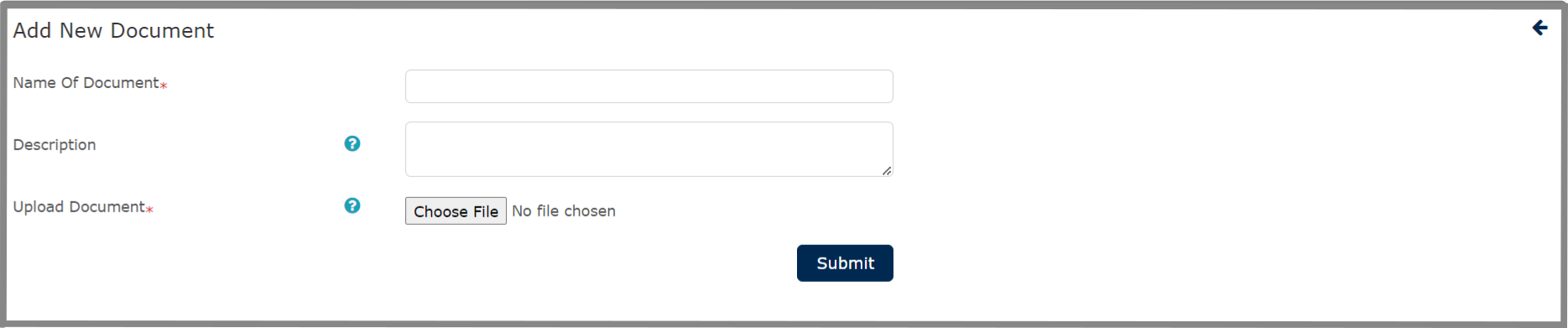
Edited step 4 on 12-10-2023