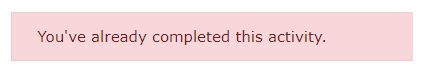How Can We Help?
Search for answers or browse our knowledge base.
Feedback
Overview
The Feedback Activity provides an option for the Learner to share their inputs to the Developer or the Facilitator of the course. The Learner’s feedback through the predefined questionnaire may include information like their experience with the course, things that went well, and those which didn’t.
Completing a Feedback Activity?
Feedback Activity will usually be listed on the course page with a Speakerphone Icon
![]()
On clicking the Activity, the Learner will be presented with an entry page with a description and link to the feedback questions:
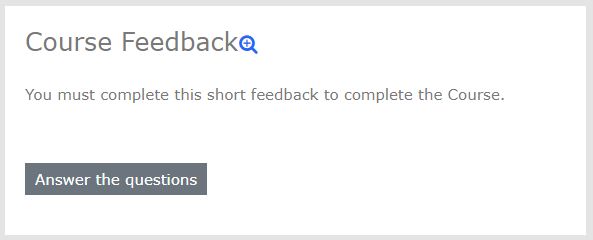
Clicking the link takes them to the feedback questions which they complete and then submit by clicking the “Submit your answers” button
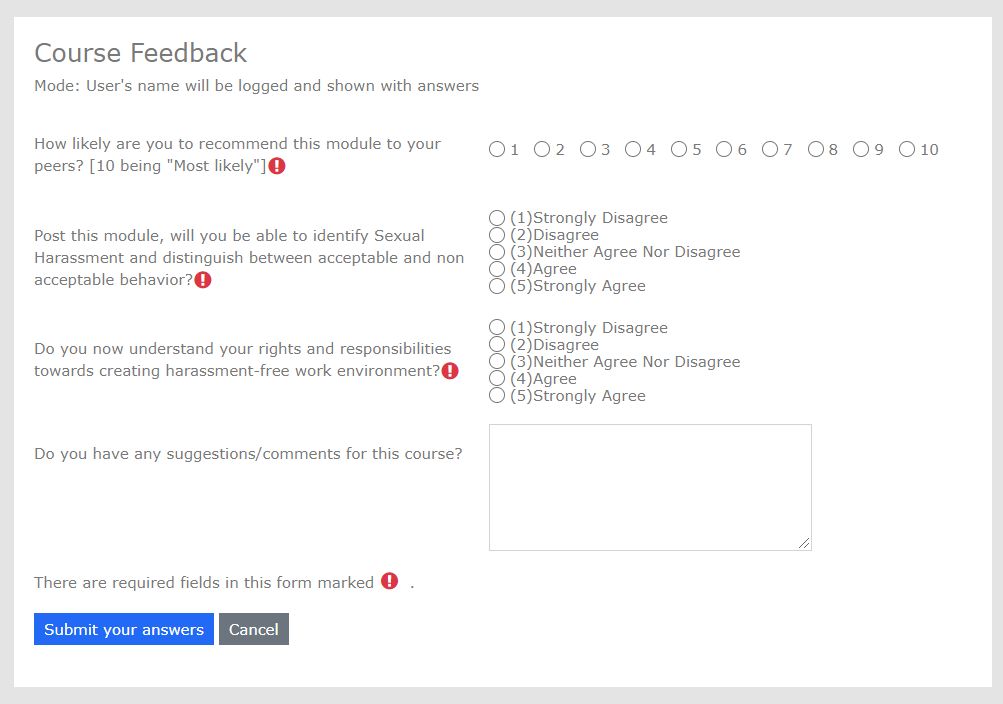
- The first statement in the Feedback page will indicate whether the Feedback is Anonymous or not to the Feedback Administrator.
- Note: While the Facilitator or Developer may not be able to see the provider of the feedback, the System Administrator may be able to match the Access Logs and Feedback Submission time to identify the provider.
- Questions that require mandatory answering will have a Red Exclamation next to them.
- Once the feedback is submitted, you will receive a confirmation message on your screen.
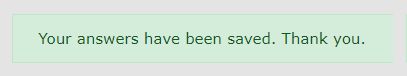
- If you try to access the feedback after submission, and If the number of attempts is restricted, you may be presented with the Completion message on your screen.