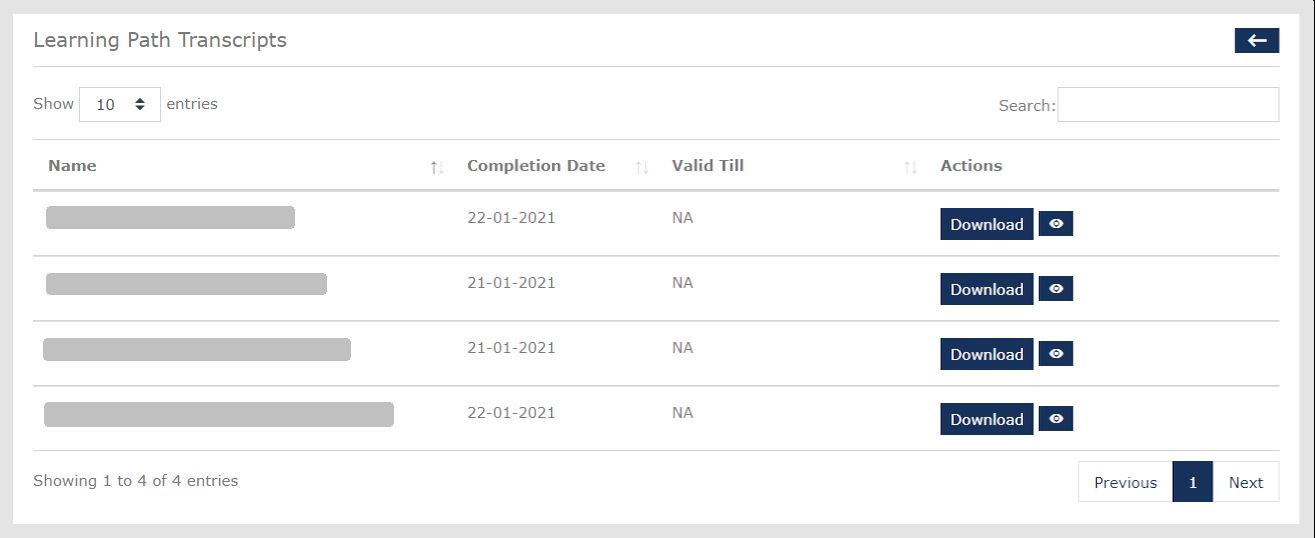Search for answers or browse our knowledge base.
Certificates
Overview
When you complete a Course or a series of Courses (Learning Path) that is configured by the Administrator to issue a certificate, you will receive a Certificate of Completion. This will be a PDF document that can be shared with others as Proof of Completion. There are two types of Certificates.
Administrator to issue a certificate, you will receive a Certificate of Completion. This will be a PDF document that can be shared with others as Proof of Completion. There are two types of Certificates.
- Course Certificates
- Learning Path Certificates
This article explains how you can download your Certificate.
Course Certificates
Course Certificates are issued when you complete a single Course. These Certificates can be downloaded from the Course Page or from the Transcripts Page.
From the Course Page
On the Course Page, once you complete the activities required for Course completion, you will find the certificate available for download under the course status section.
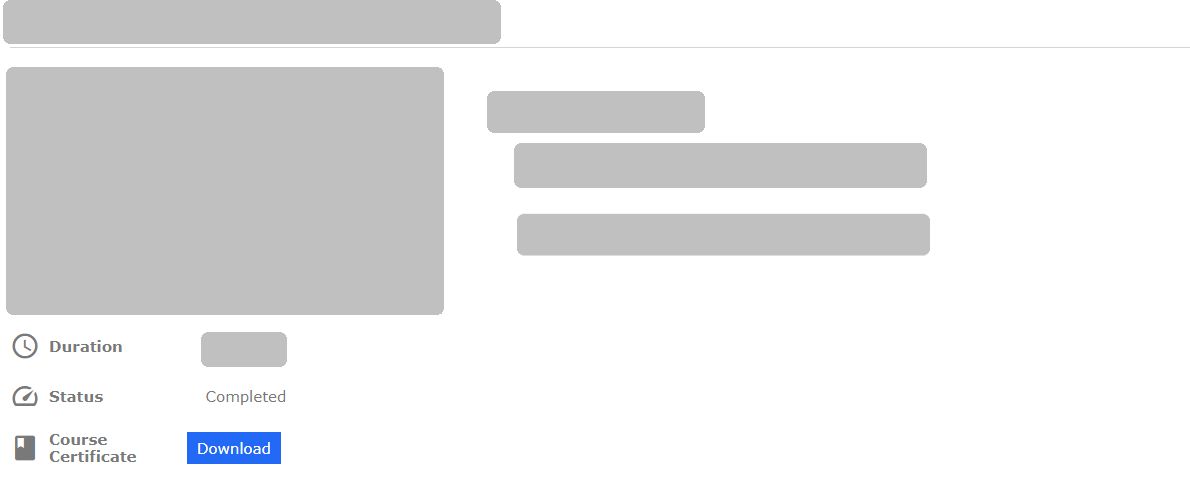
From the Transcripts Page
Go to Transcripts -> Course Transcripts page, identify the Course. If the Certificate is enabled, you will be able to download it by clicking the button under Download Certificate.
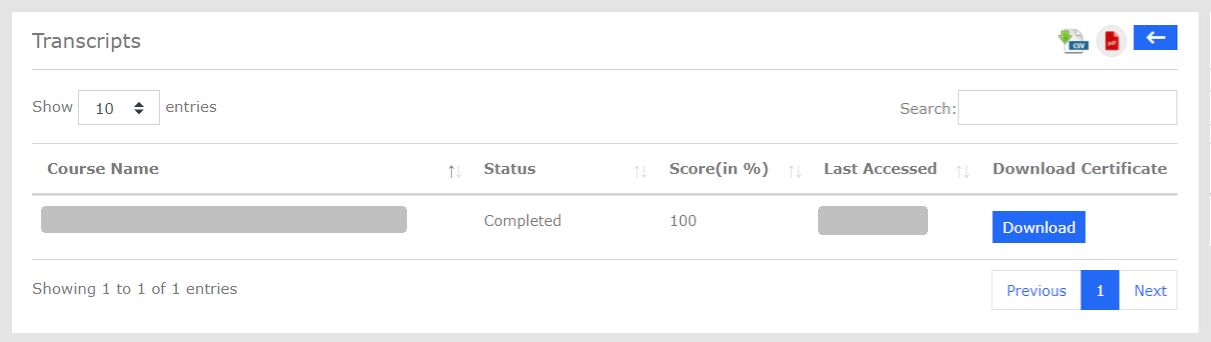
Learning Path Certificates
Learning Path is a collection of courses that are required to be completed to achieve a specific goal. The Learning path certificate is issued when all the mandatory courses required for Learning Path are completed.
From the Learning Path Page
Once the required courses are completed, the Certificate & Award section would have a Green Check. Expand the section to view or download the Certificate.
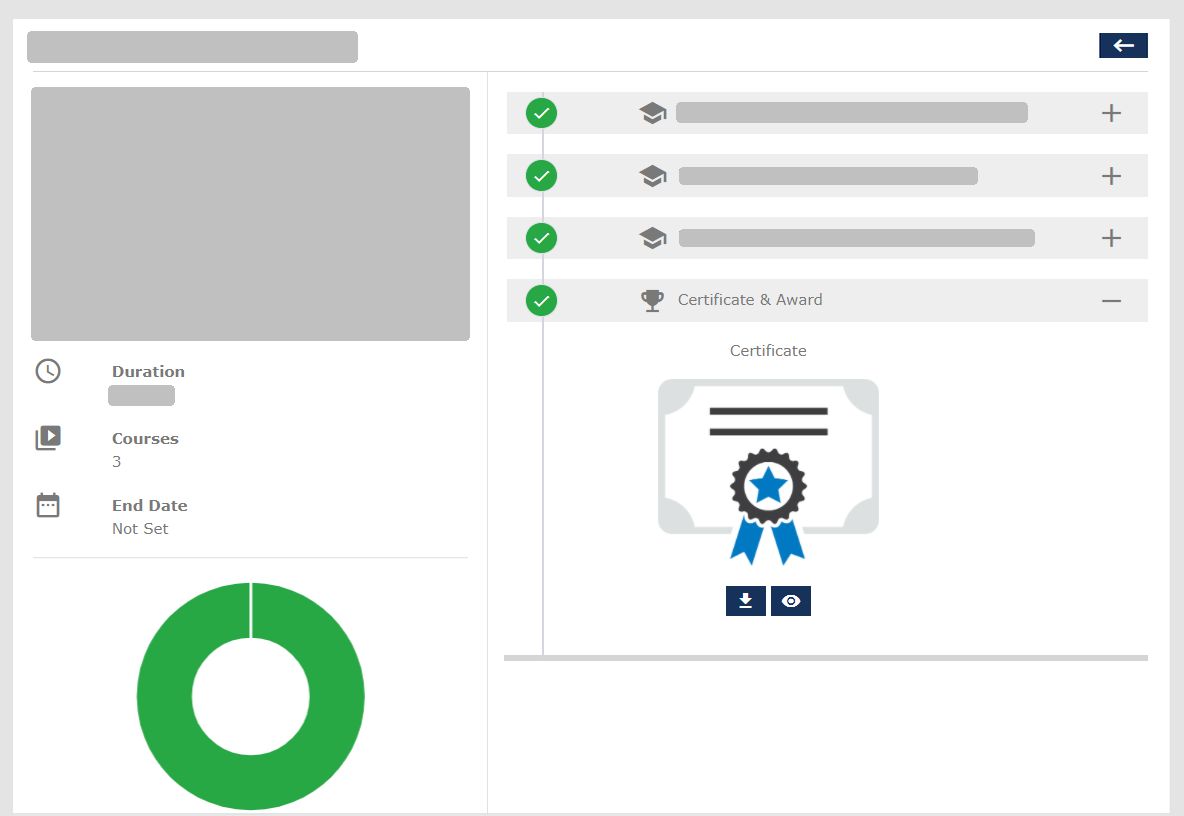
From the Transcripts Page
Go to Transcripts -> Learning Path page. Each completed Learning Path which is enabled with a certificate will be listed with the Download and View options.