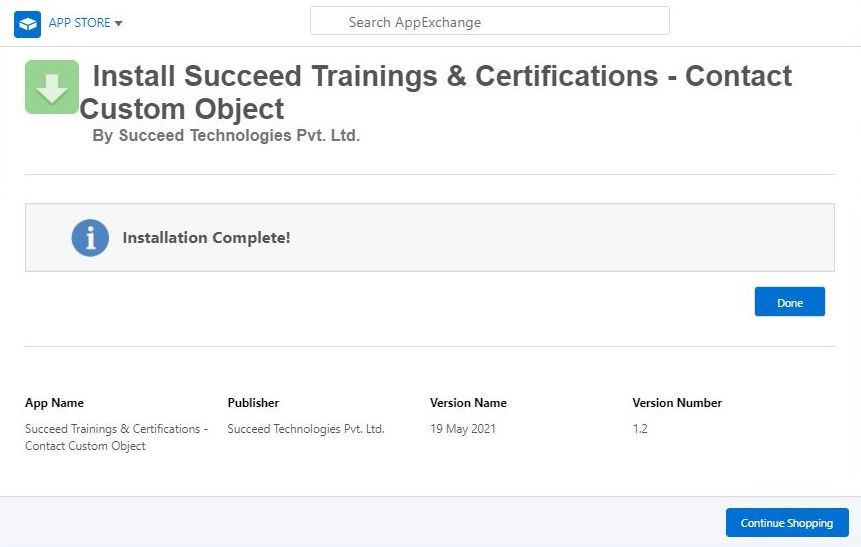How Can We Help?
Tech tutorials, Reviews, How To's
App Installation
AppExchange Installation Process:
Go to AppExchange Marketplace and search for “Succeed”. To install the Succeed Trainings and Certifications App, click the tile.
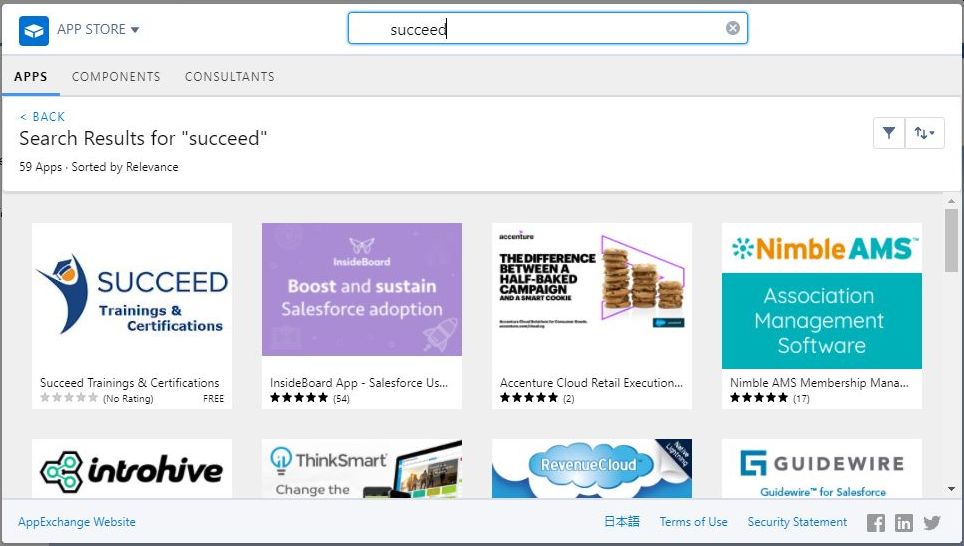
On the Application screen, click “Get It Now”
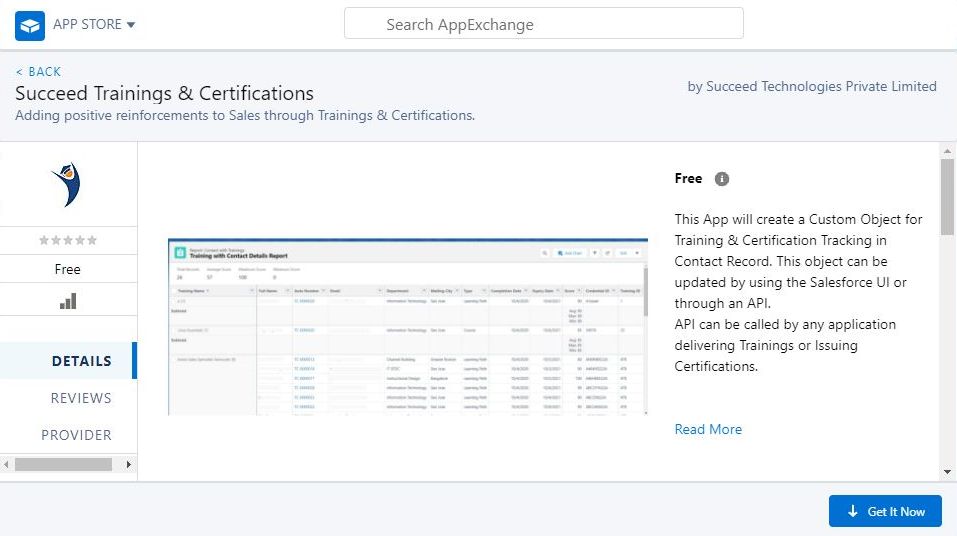 If you are not logged into Salesforce, you will be prompted to login. Once you login, click “Install Here”
If you are not logged into Salesforce, you will be prompted to login. Once you login, click “Install Here”
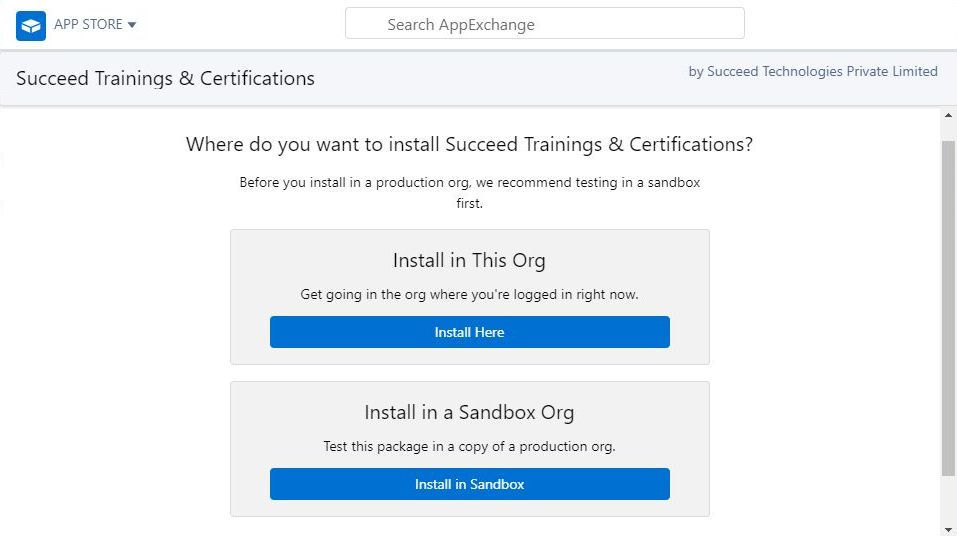 Select to accept the Terms and Conditions and click “Confirm & Install”
Select to accept the Terms and Conditions and click “Confirm & Install”
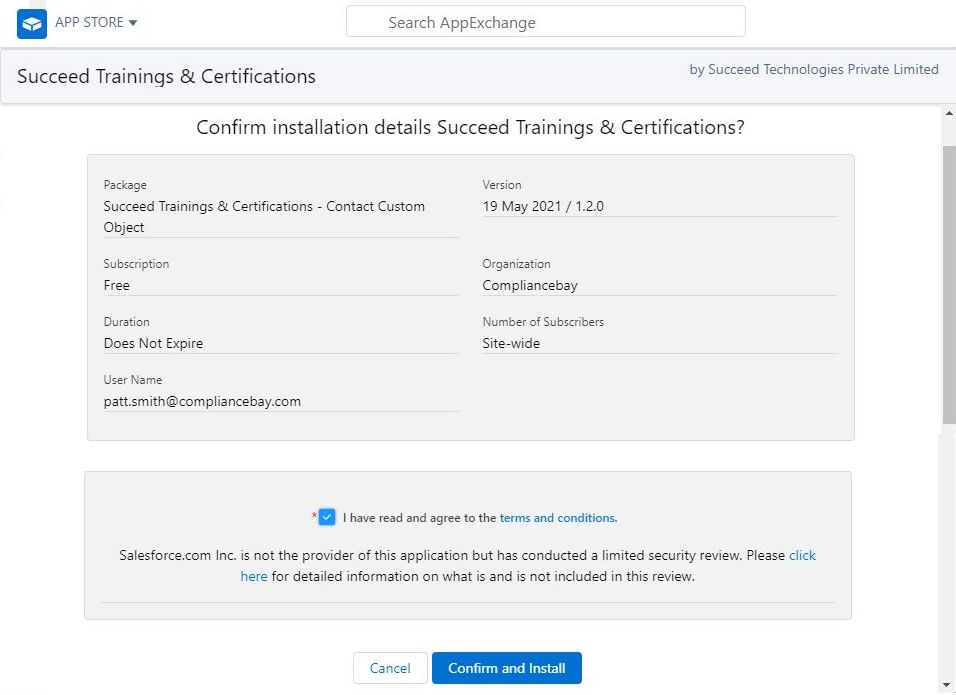 Select to Rename conflicting components in the package, and select “Install for all users” and Click Install.
Select to Rename conflicting components in the package, and select “Install for all users” and Click Install.
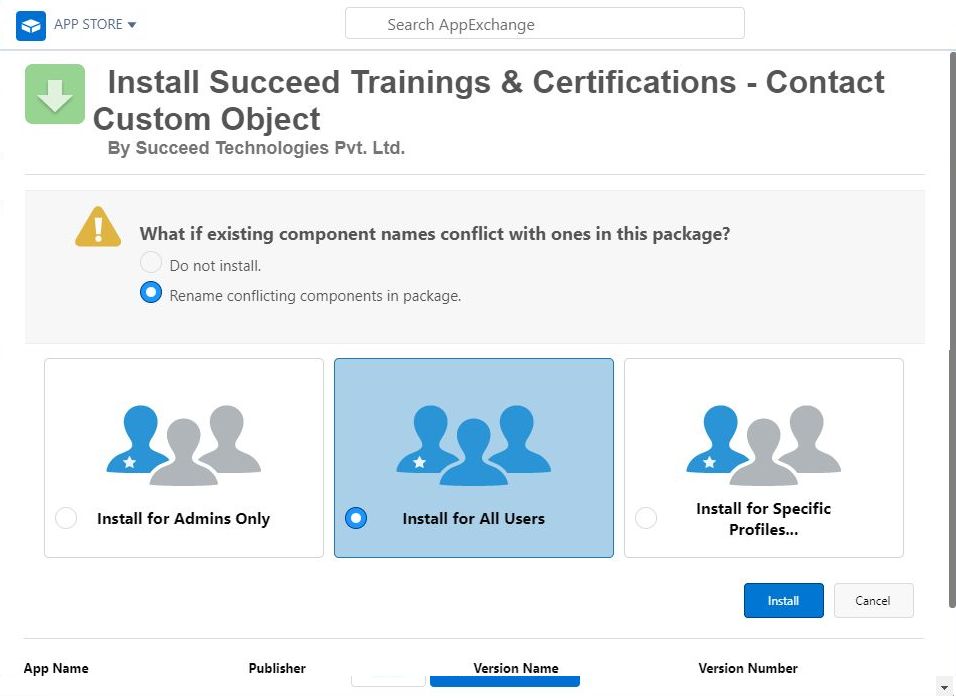 Click Done on the Installation Complete screen
Click Done on the Installation Complete screen