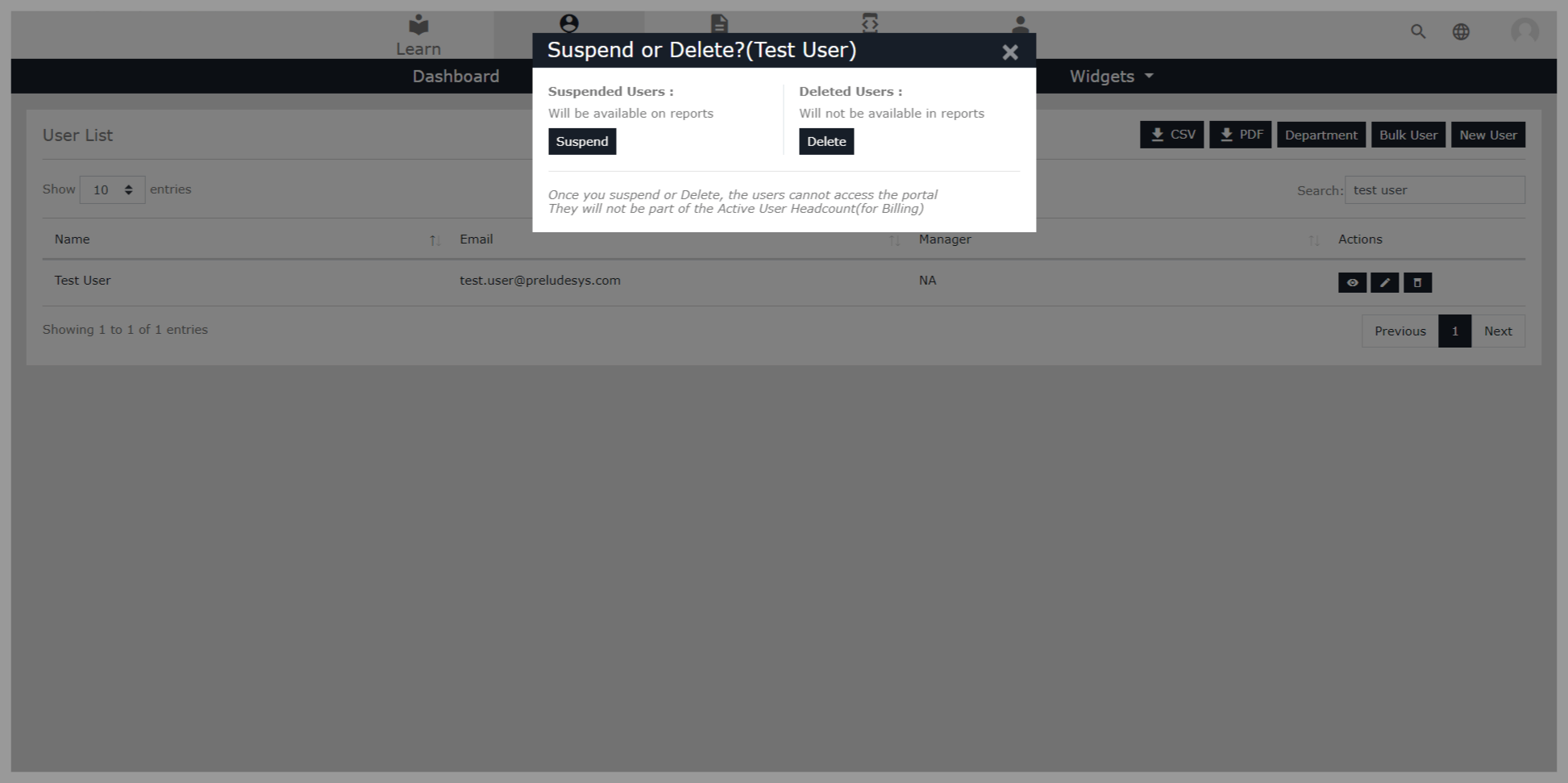Search for answers or browse our knowledge base.
User Deletion
Step 1: On the Dashboard page, select the SS Admin option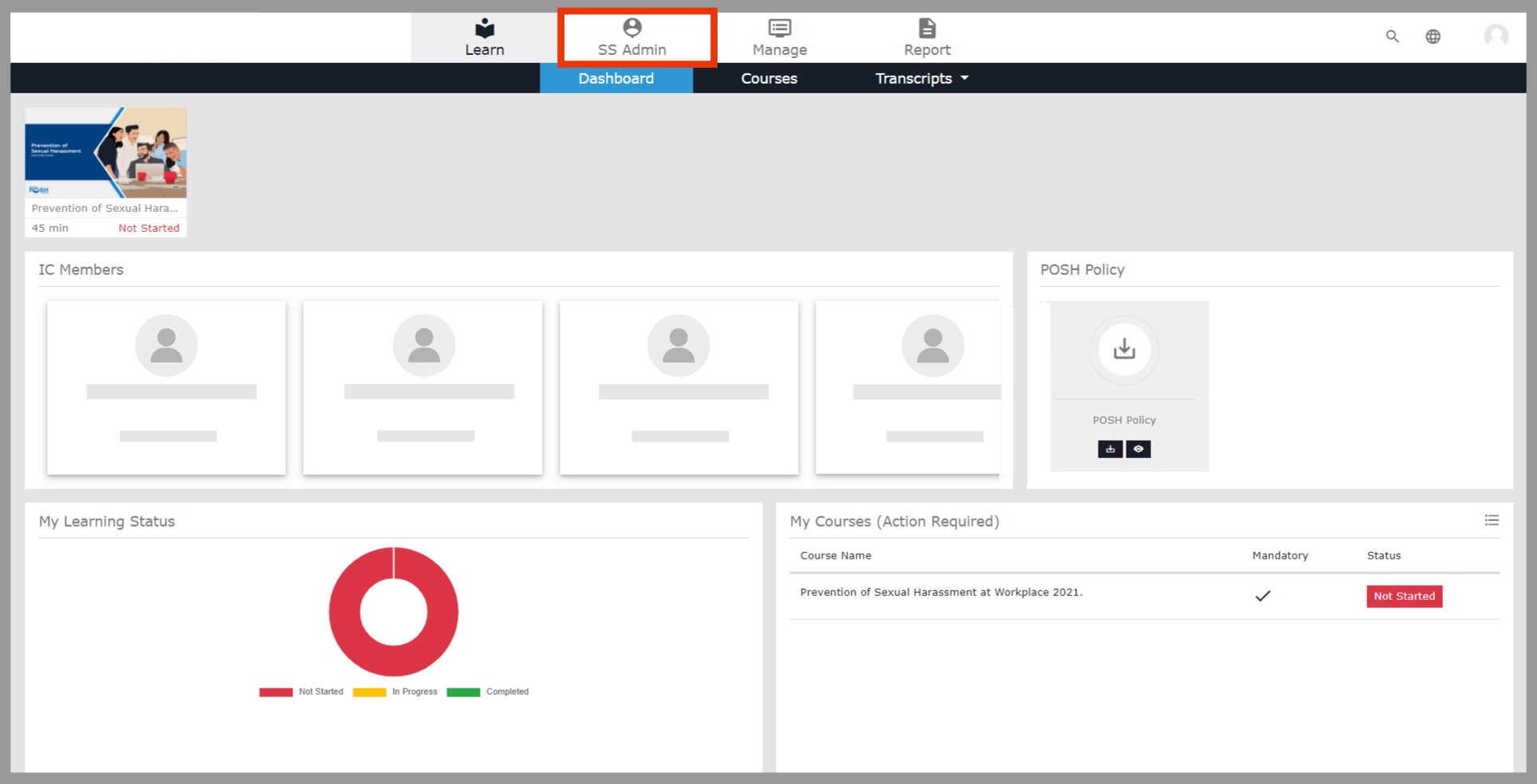 Step 2: In the SS Admin, select the Users and then select User List
Step 2: In the SS Admin, select the Users and then select User List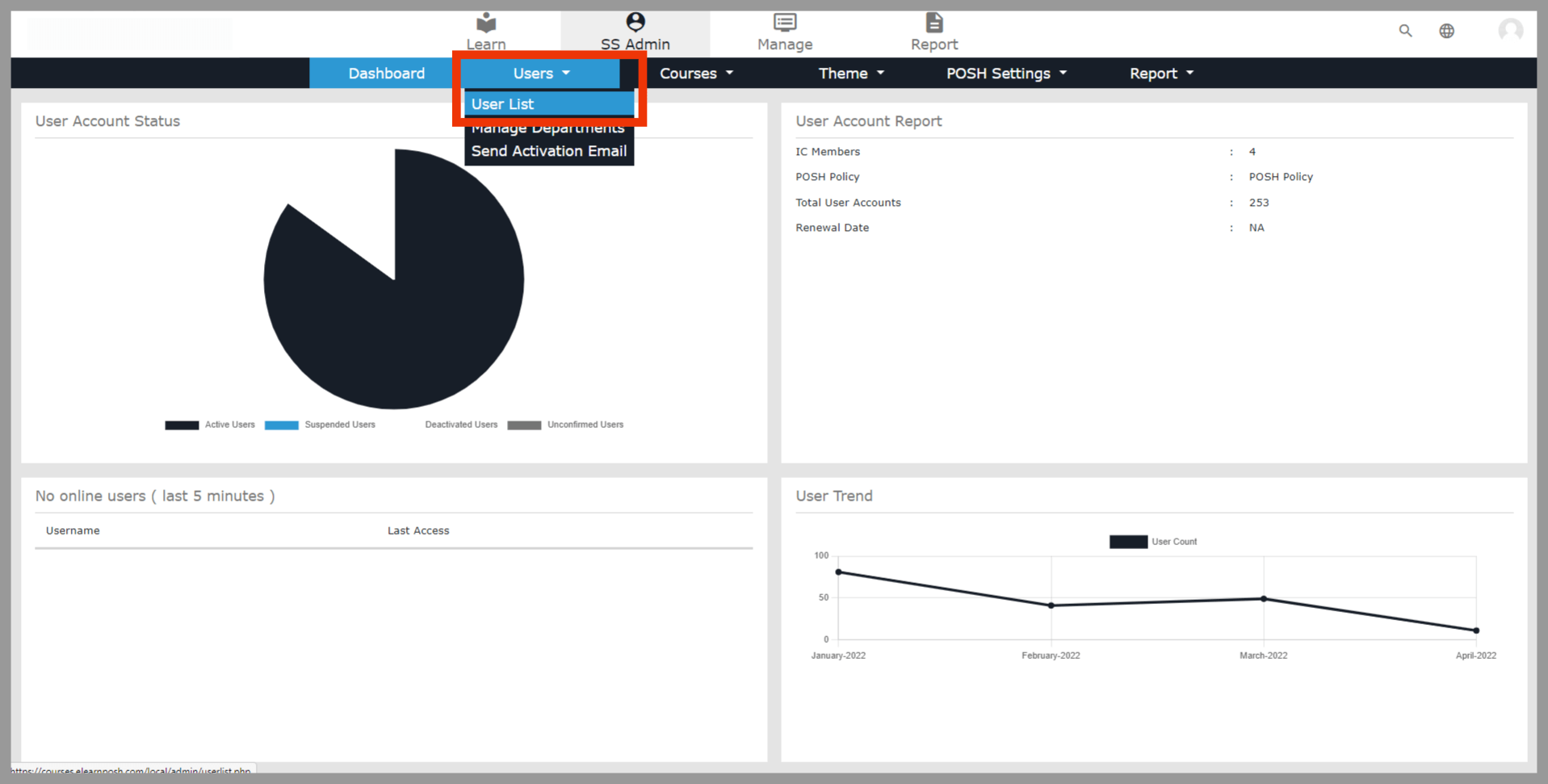 Step 3: Search for the respective user ID for deletion, and click the Delete icon
Step 3: Search for the respective user ID for deletion, and click the Delete icon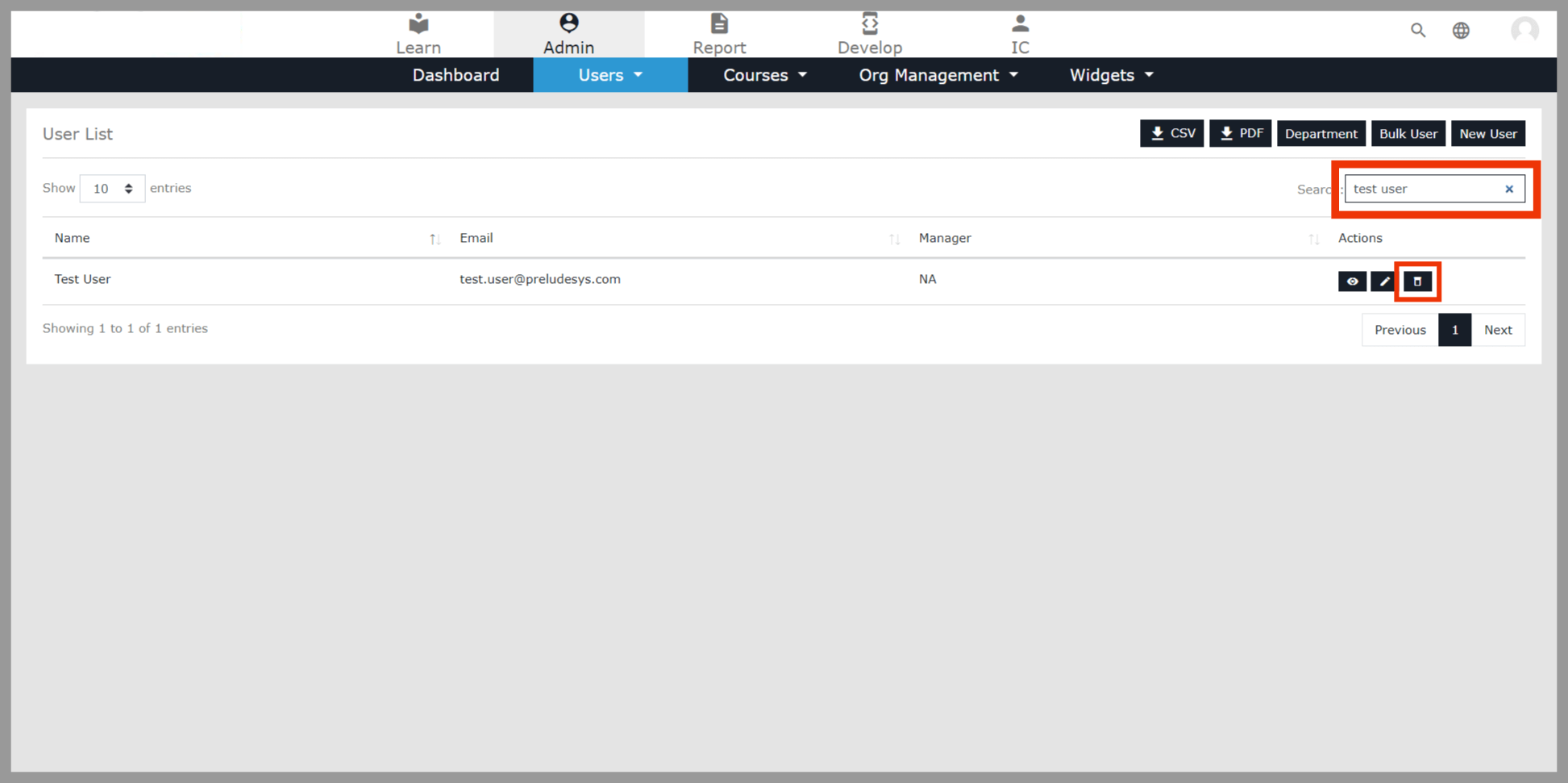 Step 4: Select either the ‘Suspend’ or ‘Delete’ option as per your specific requirement
Step 4: Select either the ‘Suspend’ or ‘Delete’ option as per your specific requirement