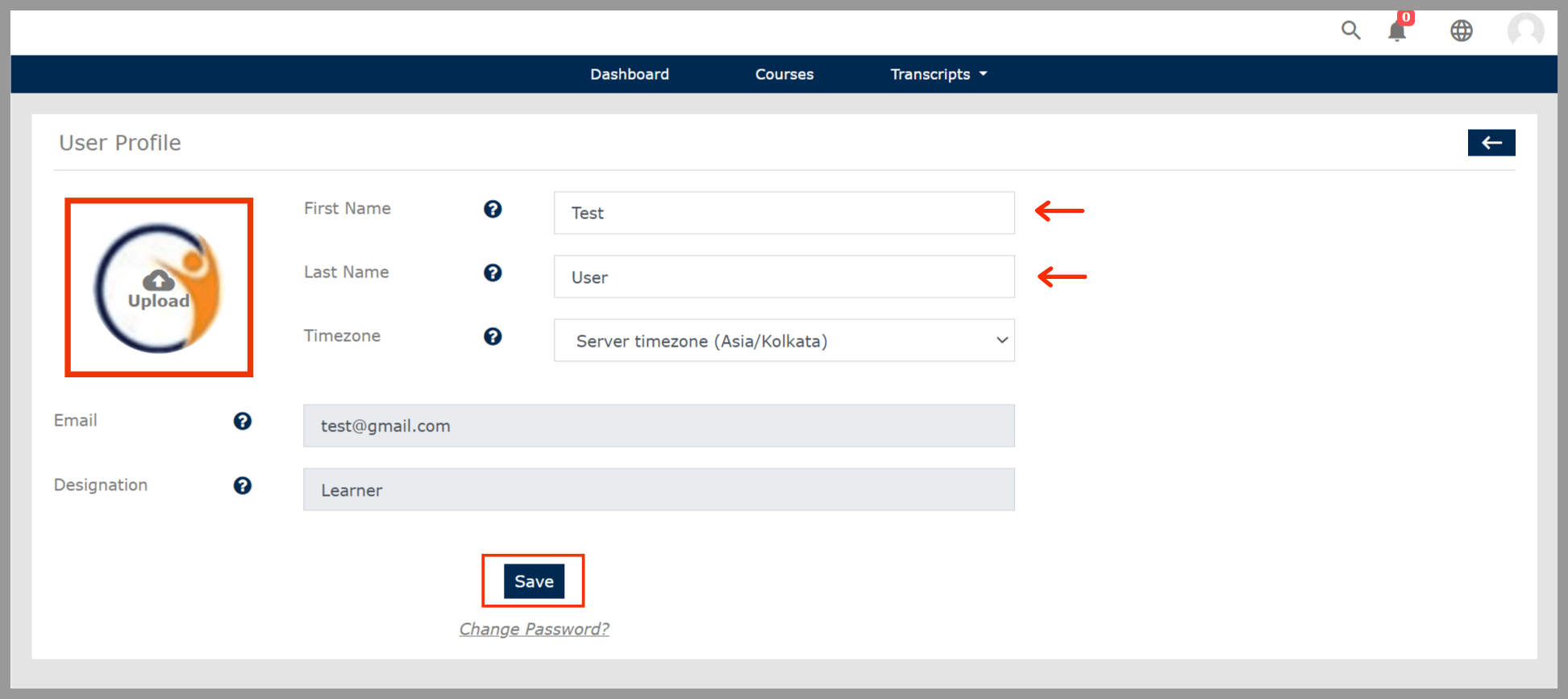Search for answers or browse our knowledge base.
To Edit My Profile
This document shows how to edit your profile information.
Step 1: On the homepage, Select the Profile icon and select the View Profile option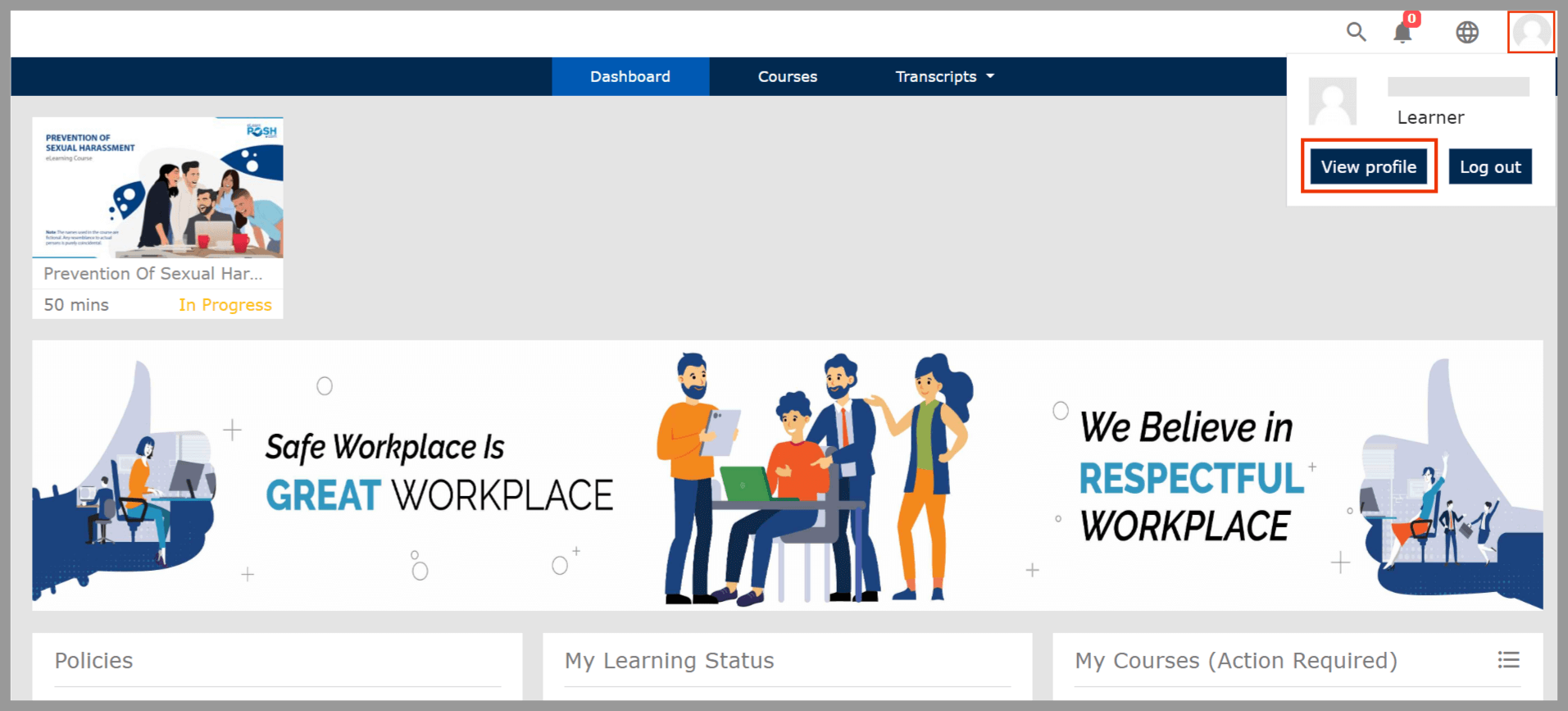 Step 2: Change the First Name & Last Name and upload a photo if required and click Save
Step 2: Change the First Name & Last Name and upload a photo if required and click Save