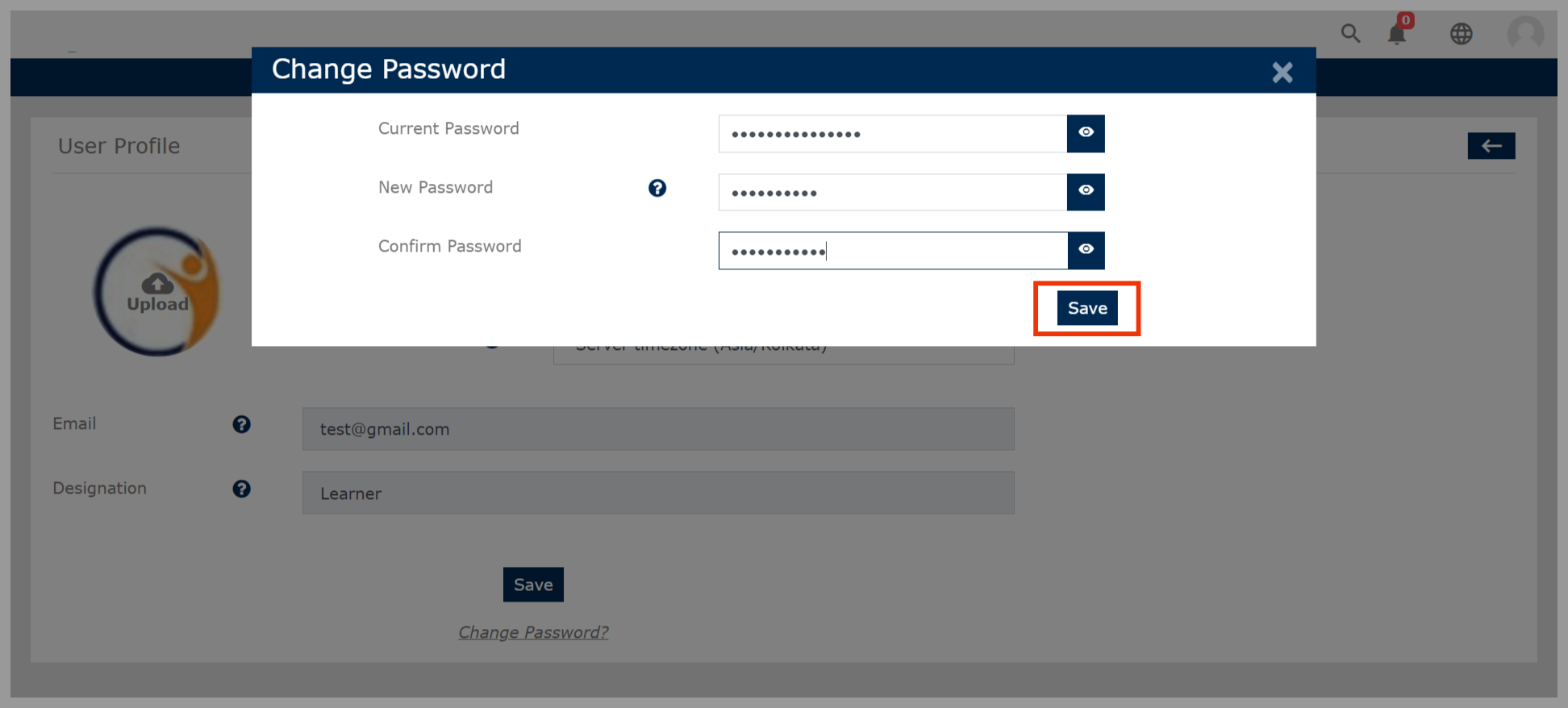Search for answers or browse our knowledge base.
To Change the password
This document provides the steps to change the password for your eLearn POSH portal.
Step 1: On the homepage, Select the circular Profile icon on the top right and click the View Profile button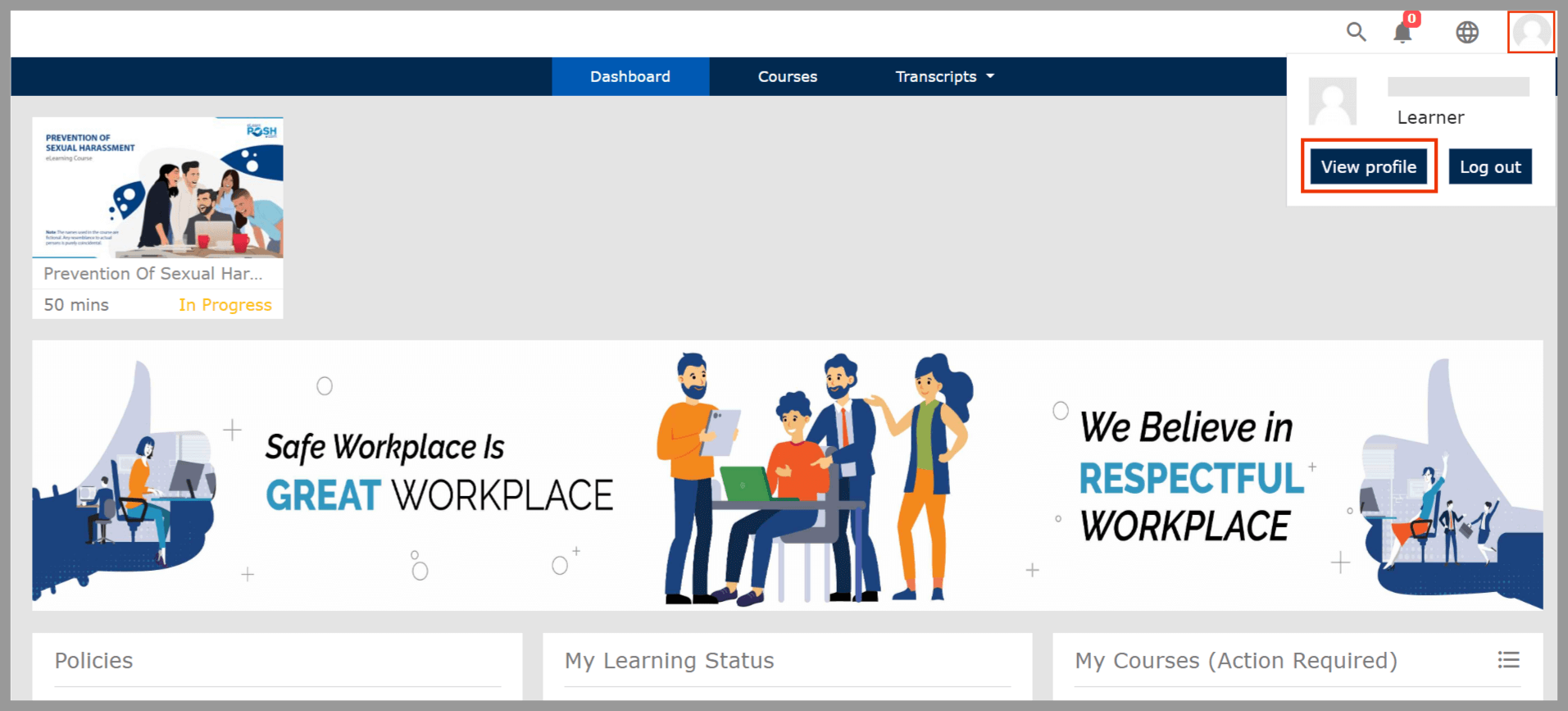 Step 2: click Change Password? at the bottom of the page
Step 2: click Change Password? at the bottom of the page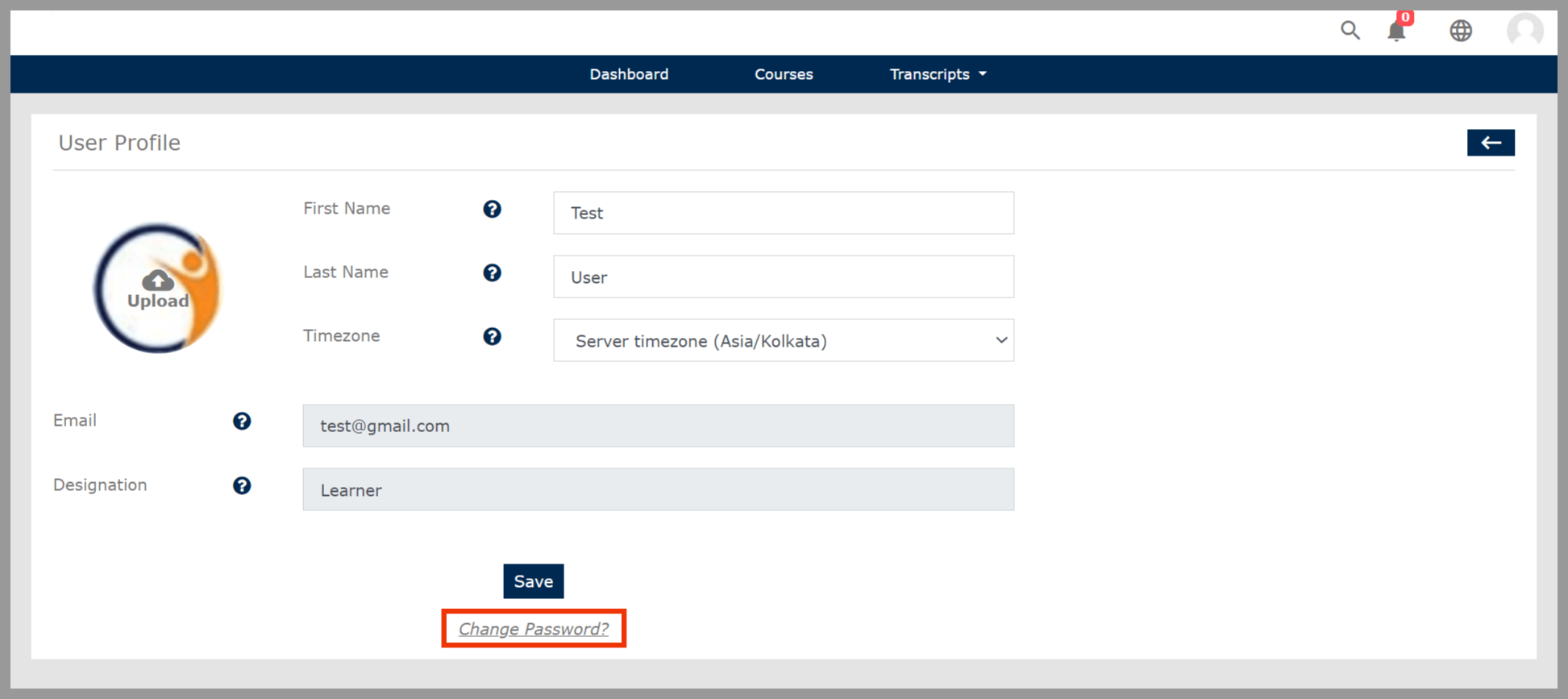 Step 3: Enter the current password (received from the activation mail) and then set the new password and click Save
Step 3: Enter the current password (received from the activation mail) and then set the new password and click Save