Search for answers or browse our knowledge base.
Setting up an Auto Reminder Email
This document provides you with the steps to set the Auto Reminder Emails to the users.
Step 1: Click on Report from the top menu 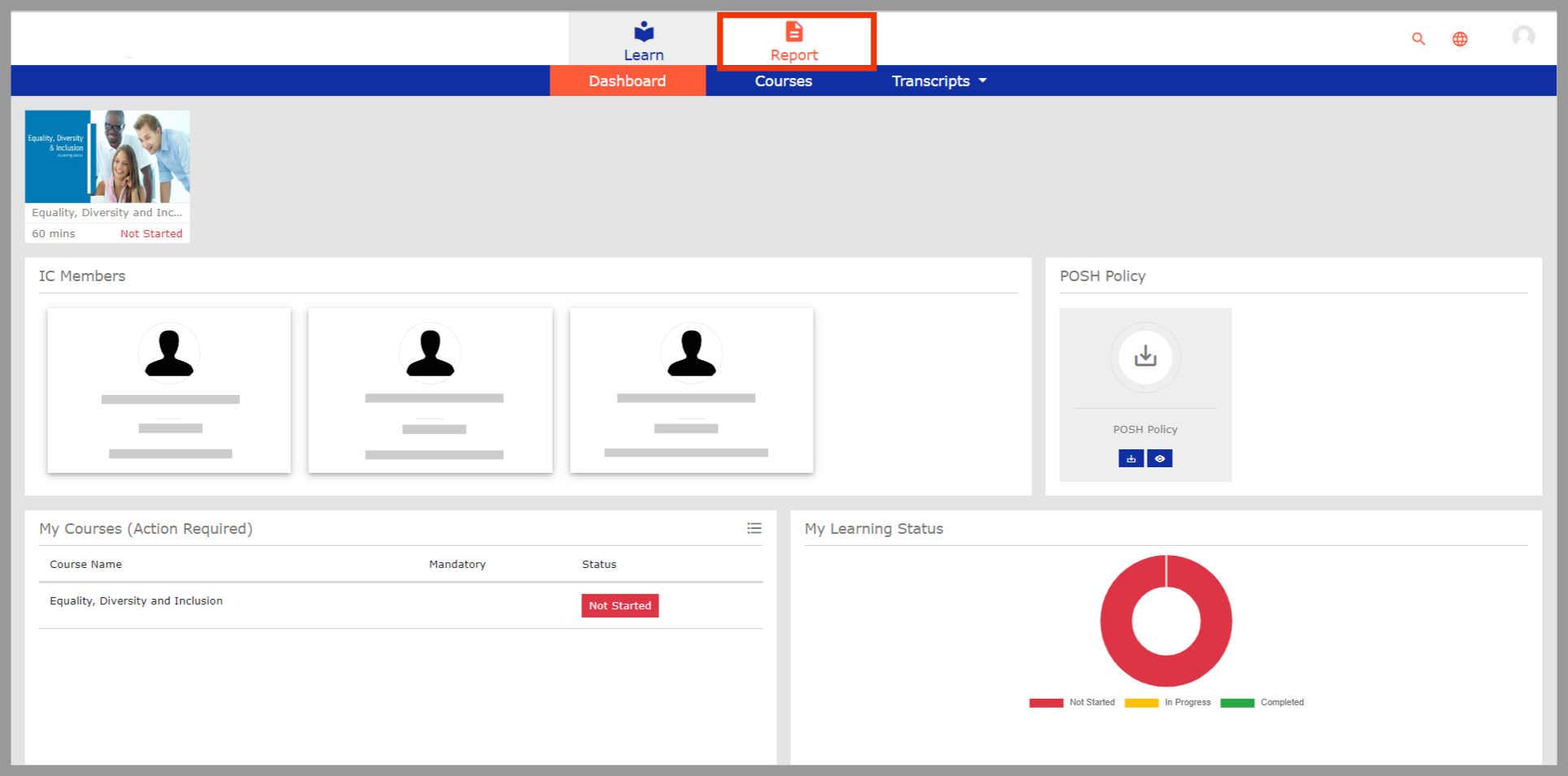 Step 2: Choose Reminder Mails, and then select Auto Reminder Emails from the dropdown
Step 2: Choose Reminder Mails, and then select Auto Reminder Emails from the dropdown 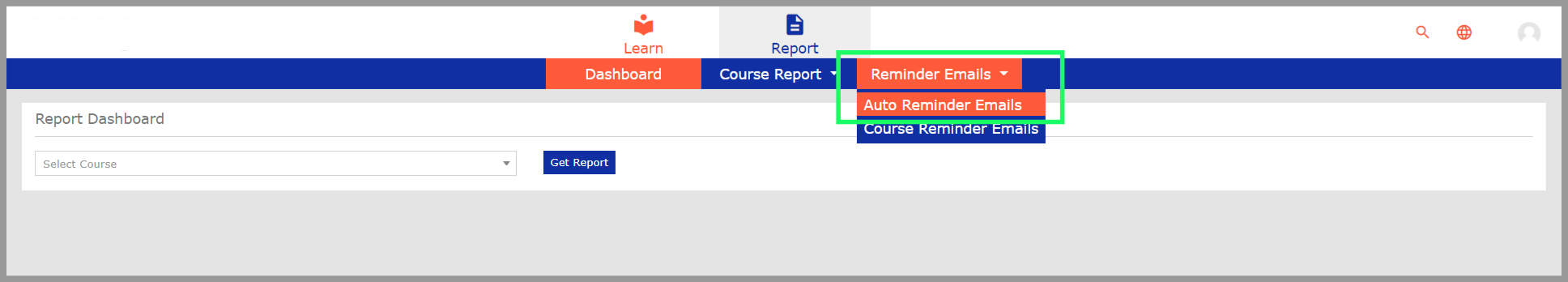 Step 3: Click Add to create a new Auto Reminder Email rule
Step 3: Click Add to create a new Auto Reminder Email rule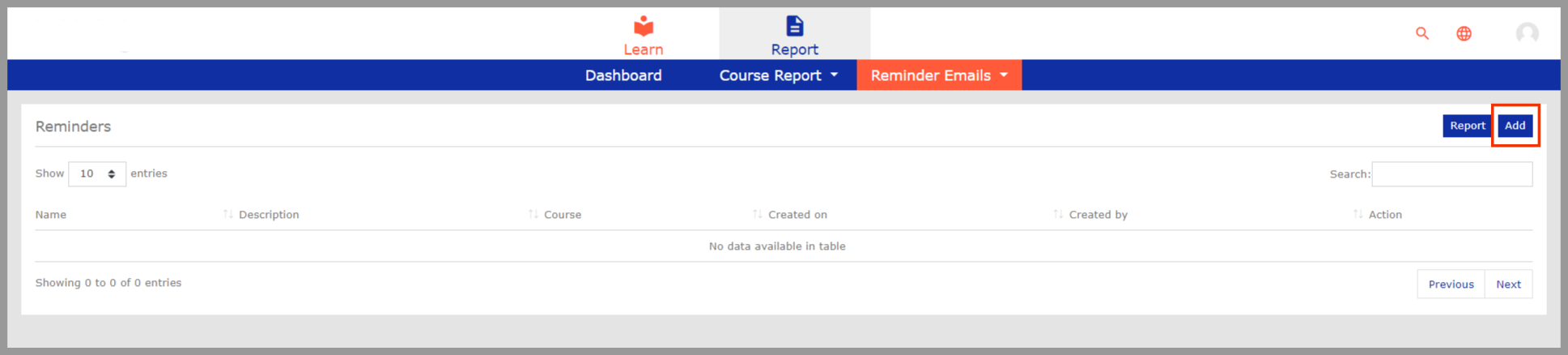 Step 4: Fill in the necessary details and select your preferred options. For the Schedule option, choose how frequently or when you want the emails to be sent.
Step 4: Fill in the necessary details and select your preferred options. For the Schedule option, choose how frequently or when you want the emails to be sent.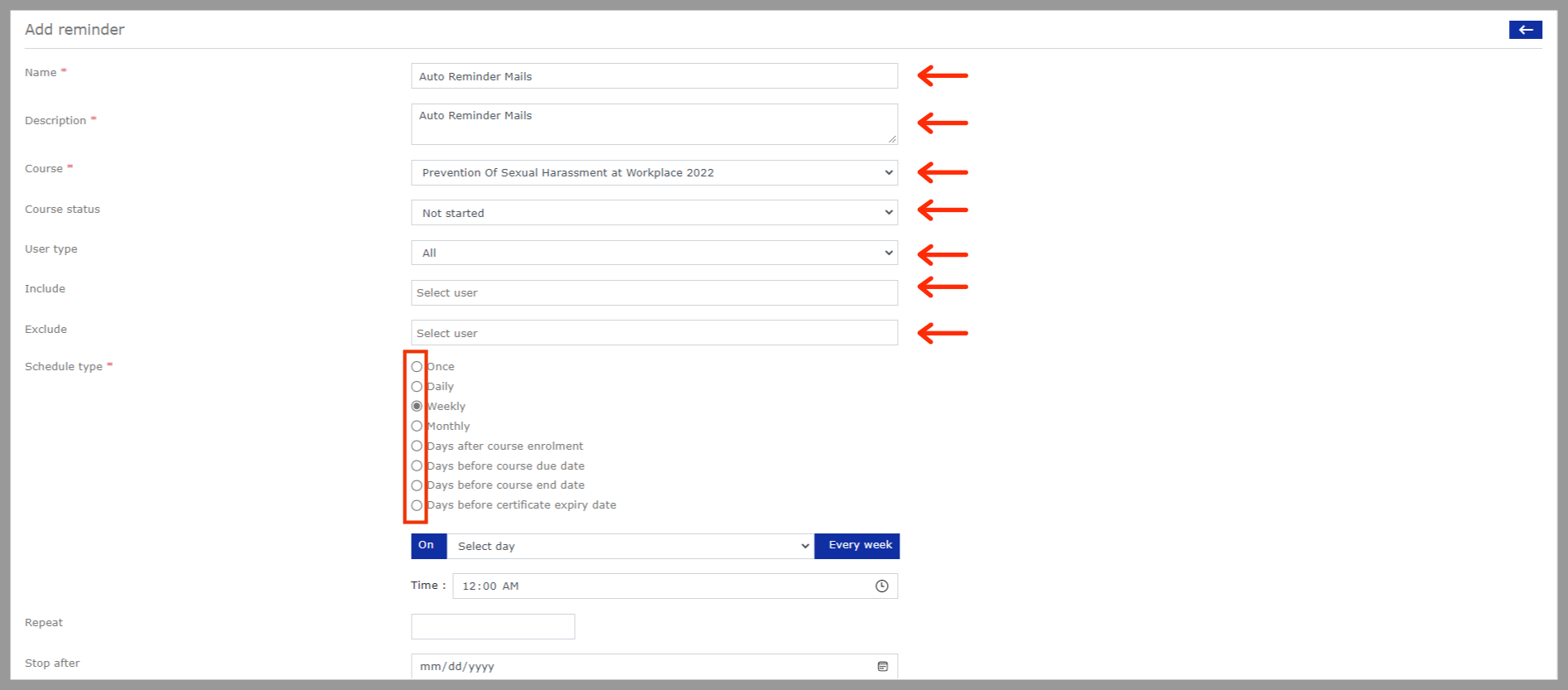 Step 5:
Step 5:
Set the Repeat option to the number of times you want the schedule to recur
Edit or add the email template as per the nature of your company, click the Save button at the bottom of the page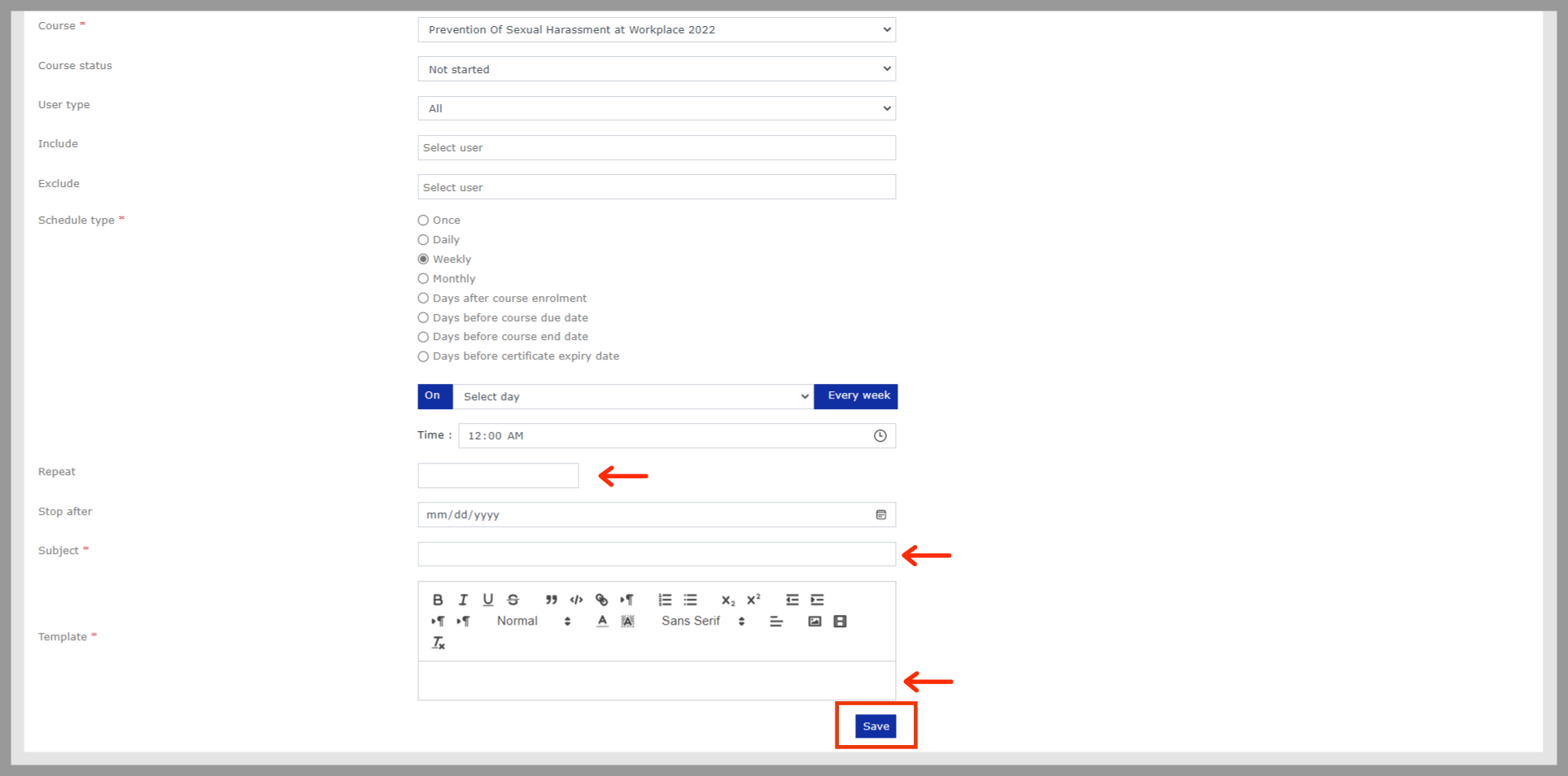
Please Note: The reminder emails may take up to 5 minutes to reach the user’s inbox. The emails will be received from activation@elearnposh.com