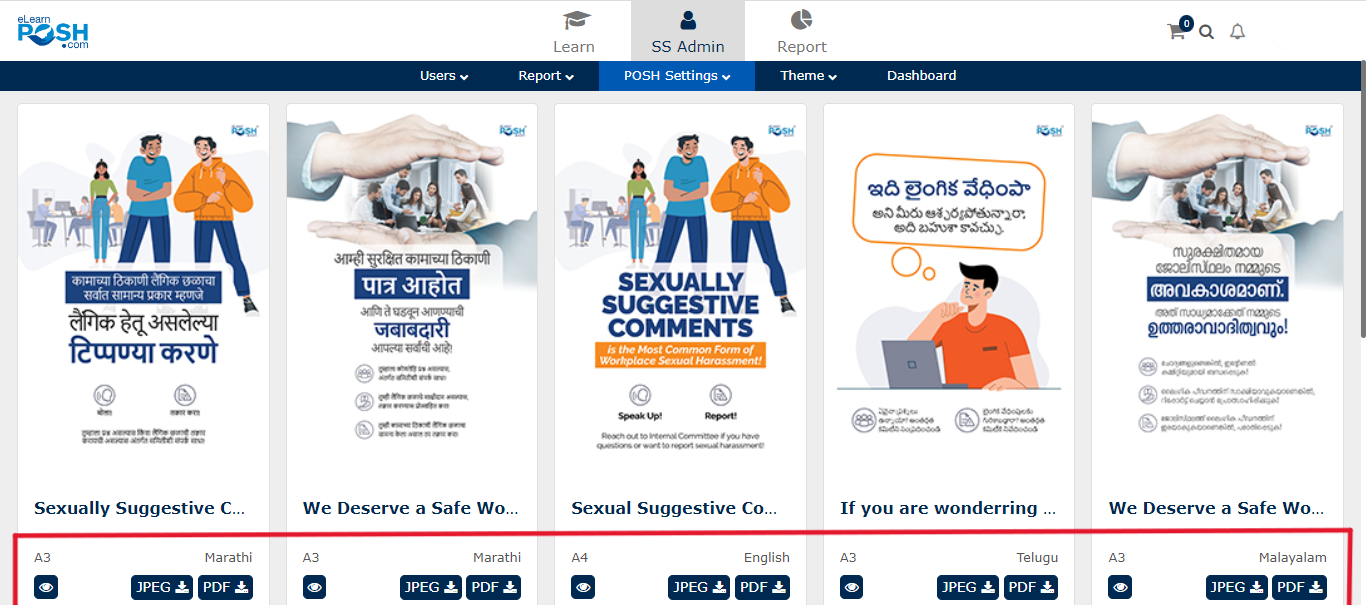Search for answers or browse our knowledge base.
How to Download POSH Posters
Step 1: On the Dashboard page, select the SS Admin option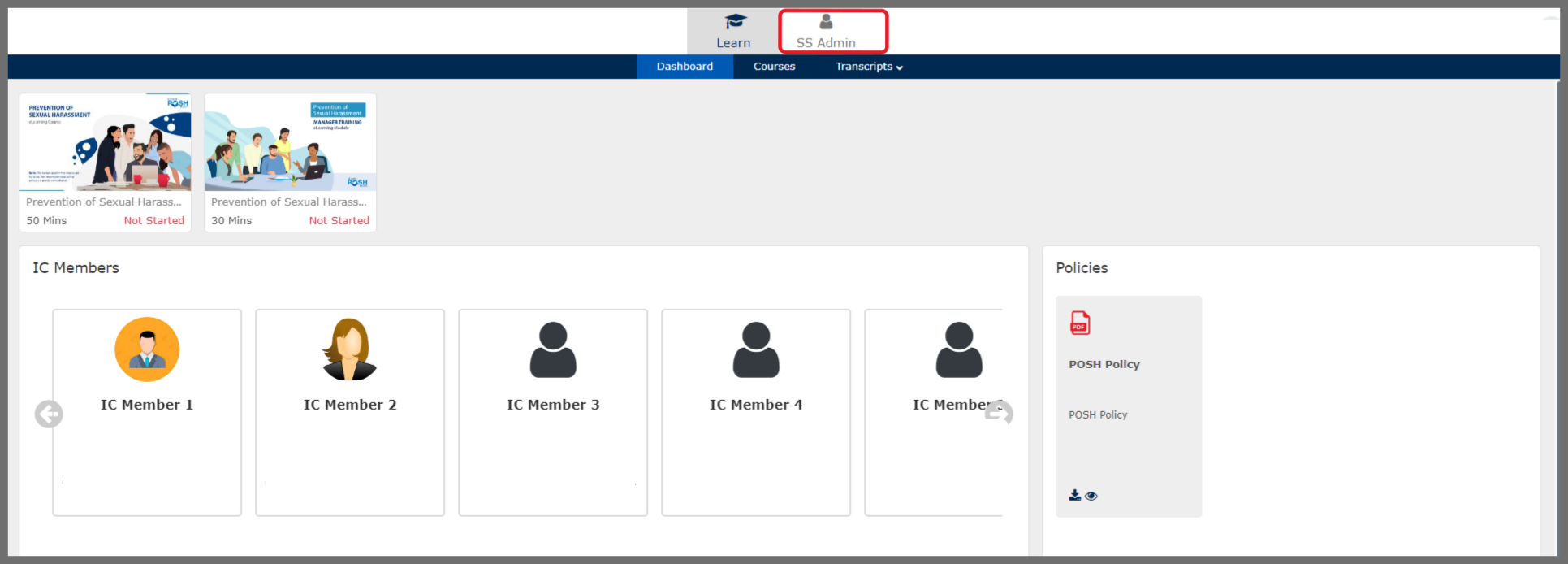 Step 2: In the SS Admin, select the POSH Settings and then select POSH Posters
Step 2: In the SS Admin, select the POSH Settings and then select POSH Posters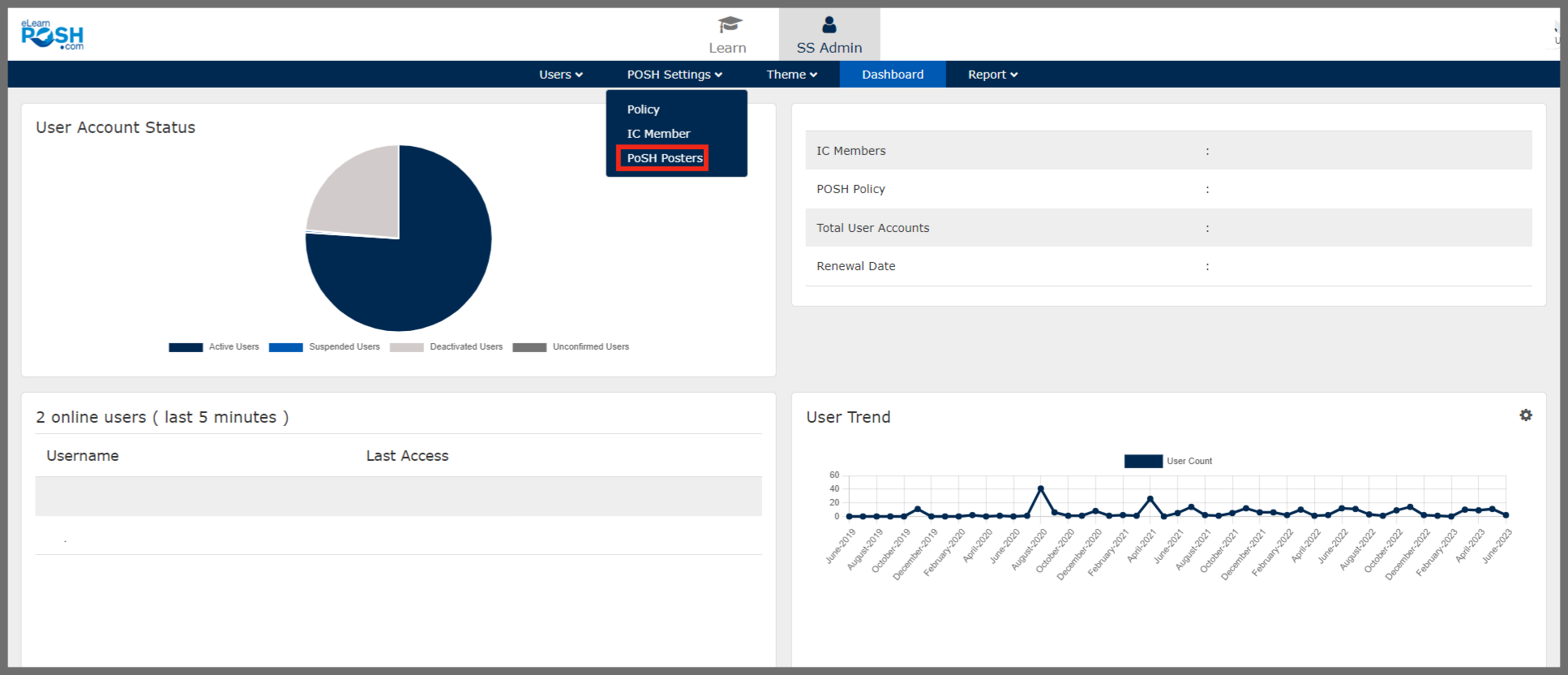 Step 3: Apply the filters as per your requirement
Step 3: Apply the filters as per your requirement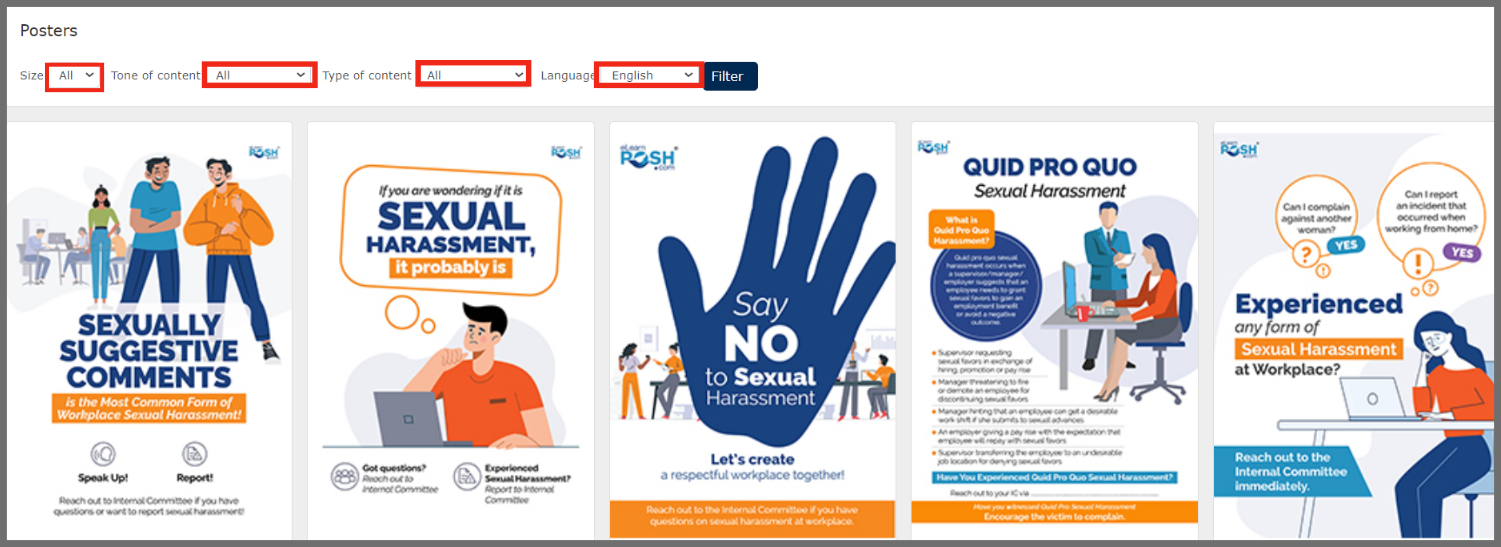 Step 4: Click on JPEG or PDF to download the posters. You can also edit the content in the PDF format.
Step 4: Click on JPEG or PDF to download the posters. You can also edit the content in the PDF format.