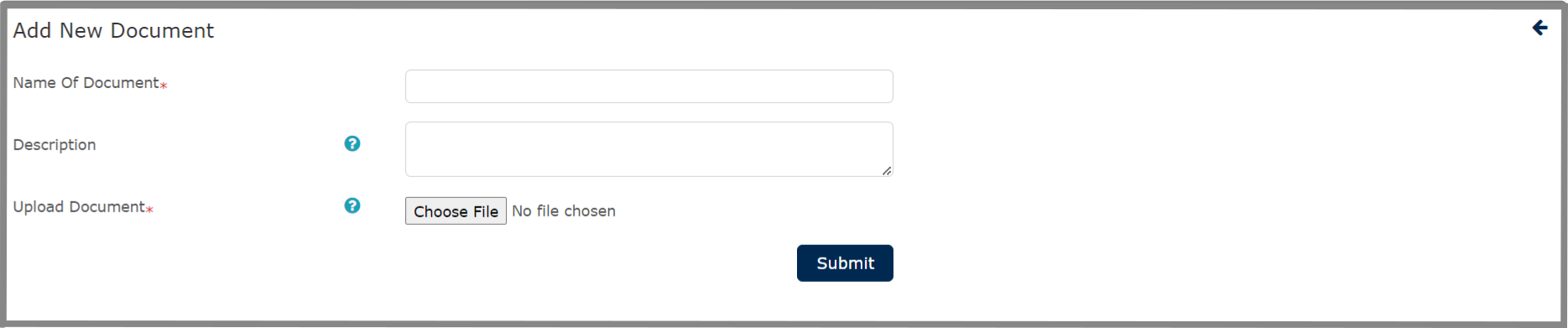Search for answers or browse our knowledge base.
How to add POSH Policy/ Documents on the Dashboard
Step 1: On the Dashboard page, select SS Admin 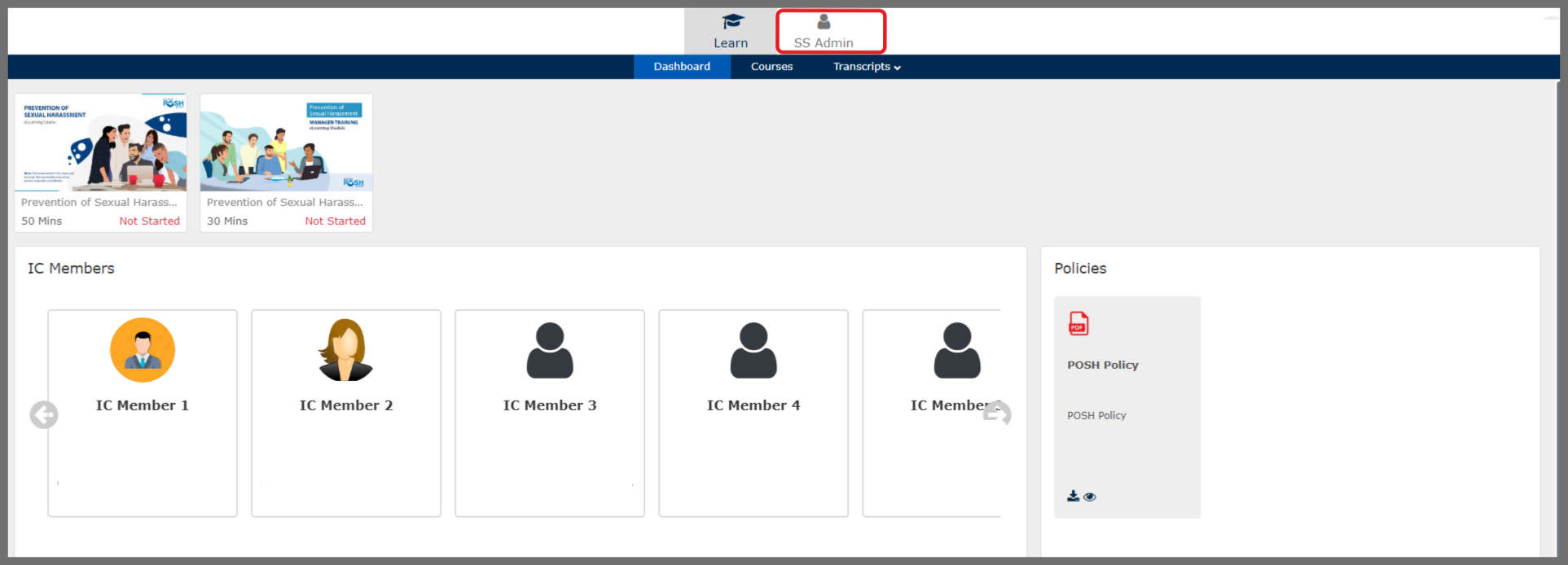 Step 2: In the SS Admin, select the POSH Settings and under that select the Policy option
Step 2: In the SS Admin, select the POSH Settings and under that select the Policy option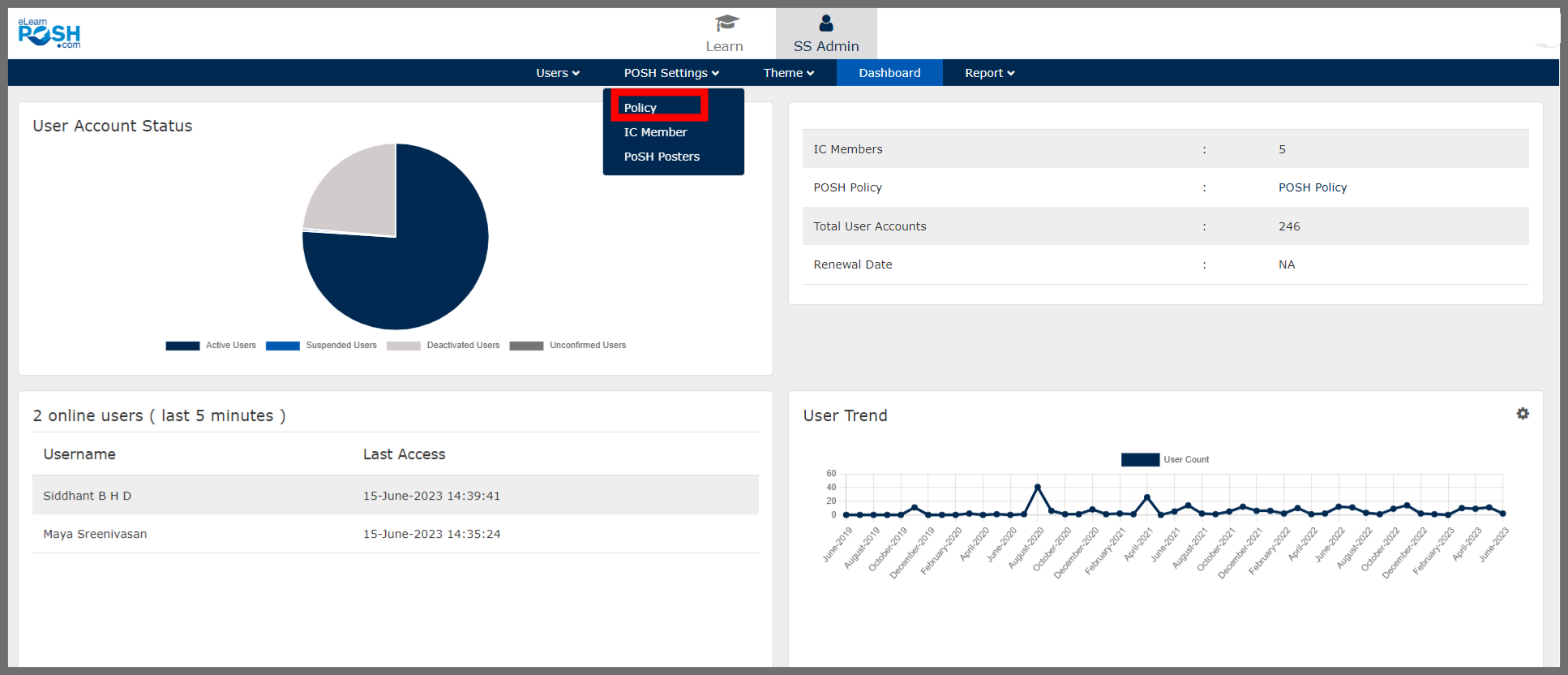 Step 3: Click on the ‘Add Document’ button
Step 3: Click on the ‘Add Document’ button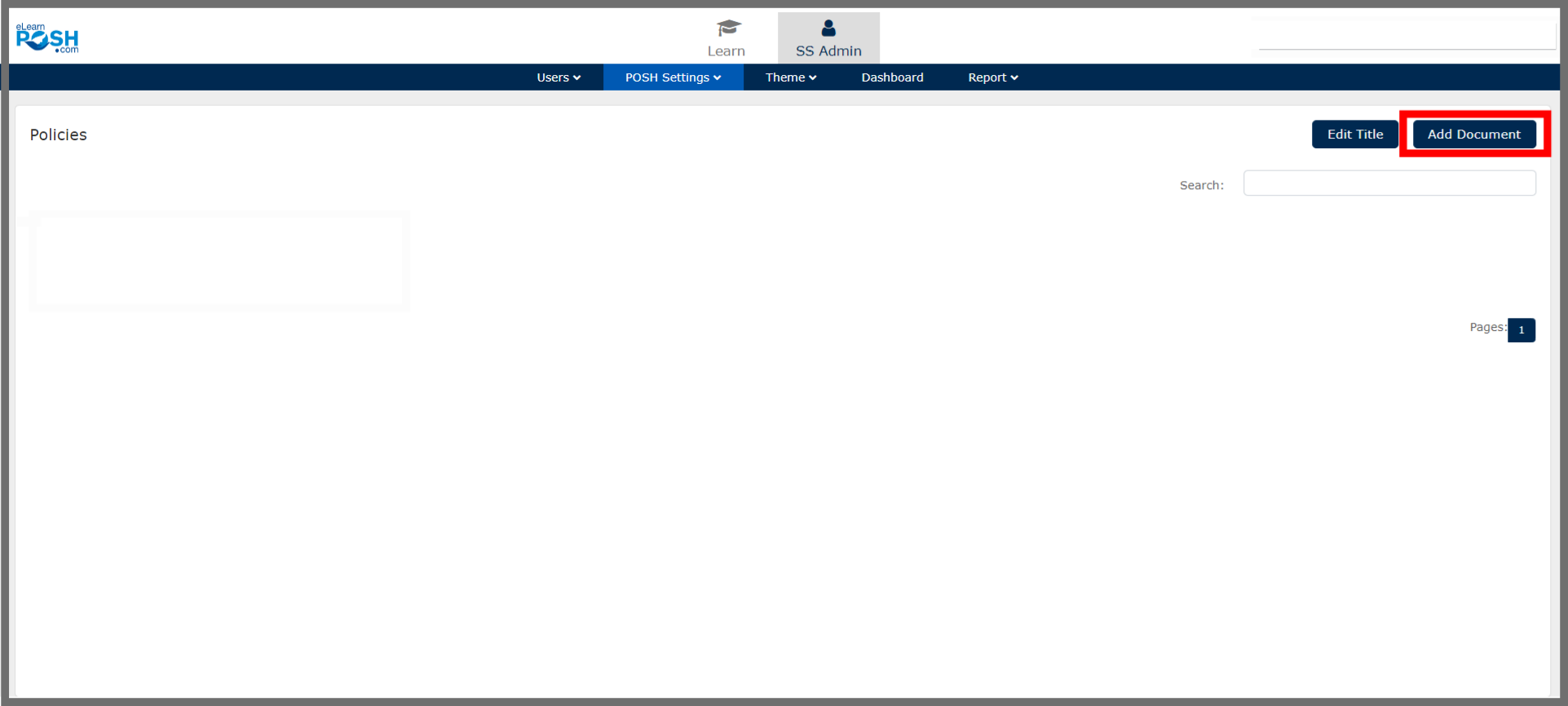 Step 4: Input your document’s name and description. Click on ‘Choose File‘ to attach from the local drive, then ‘Submit‘. It’ll appear on the dashboard. For instance, it could be a “Posh Policy” or any relevant company document. Only docx, doc, pdf, or ppt formats are supported for upload.
Step 4: Input your document’s name and description. Click on ‘Choose File‘ to attach from the local drive, then ‘Submit‘. It’ll appear on the dashboard. For instance, it could be a “Posh Policy” or any relevant company document. Only docx, doc, pdf, or ppt formats are supported for upload.