Search for answers or browse our knowledge base.
How to Add IC Members Manually
Step 1: On the Dashboard page, select the SS Admin option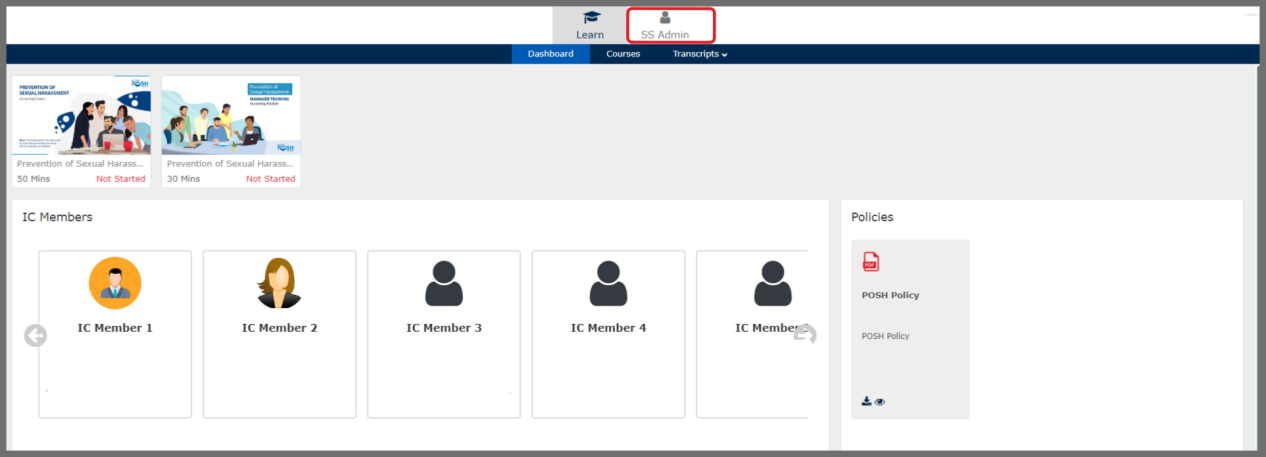 Step 2: In the SS Admin, select the POSH Settings and then select IC Member
Step 2: In the SS Admin, select the POSH Settings and then select IC Member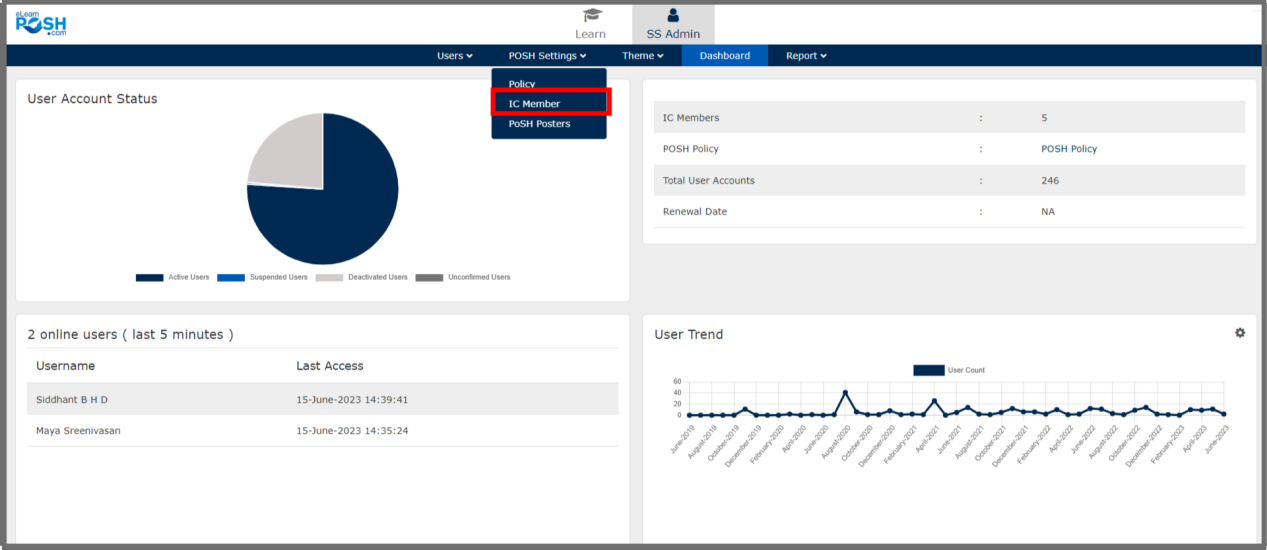 Step 3: Click on Add IC Member
Step 3: Click on Add IC Member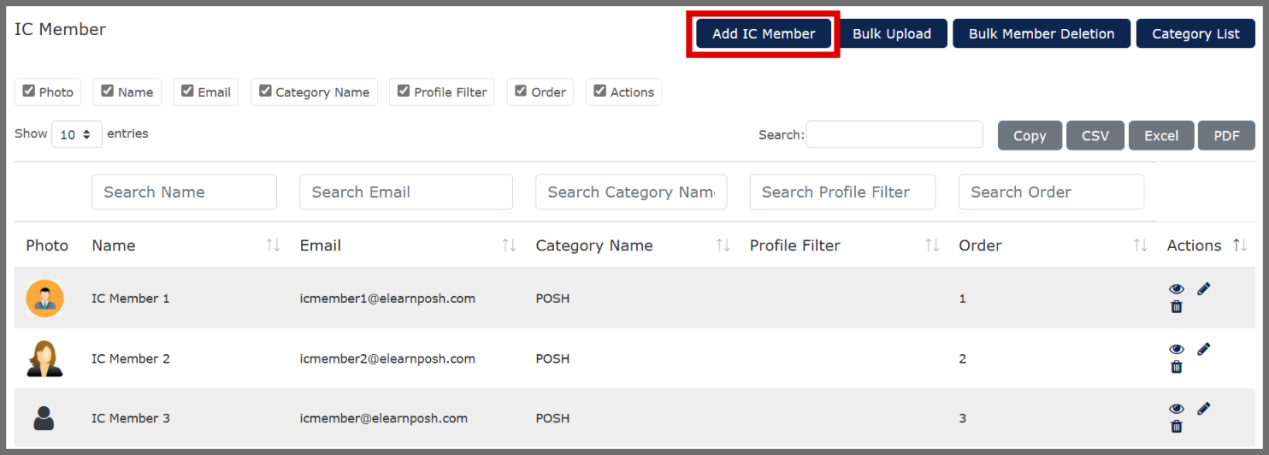 Step 4: Please complete the IC Member Details with the following information:
Step 4: Please complete the IC Member Details with the following information:
- First Name
- Email ID
- Contact Number, Description (role in IC like Presiding Officer/IC Member for example)
- Order (display order in the UI)
- Include a photo if necessary.
After providing this information, click ‘Submit’.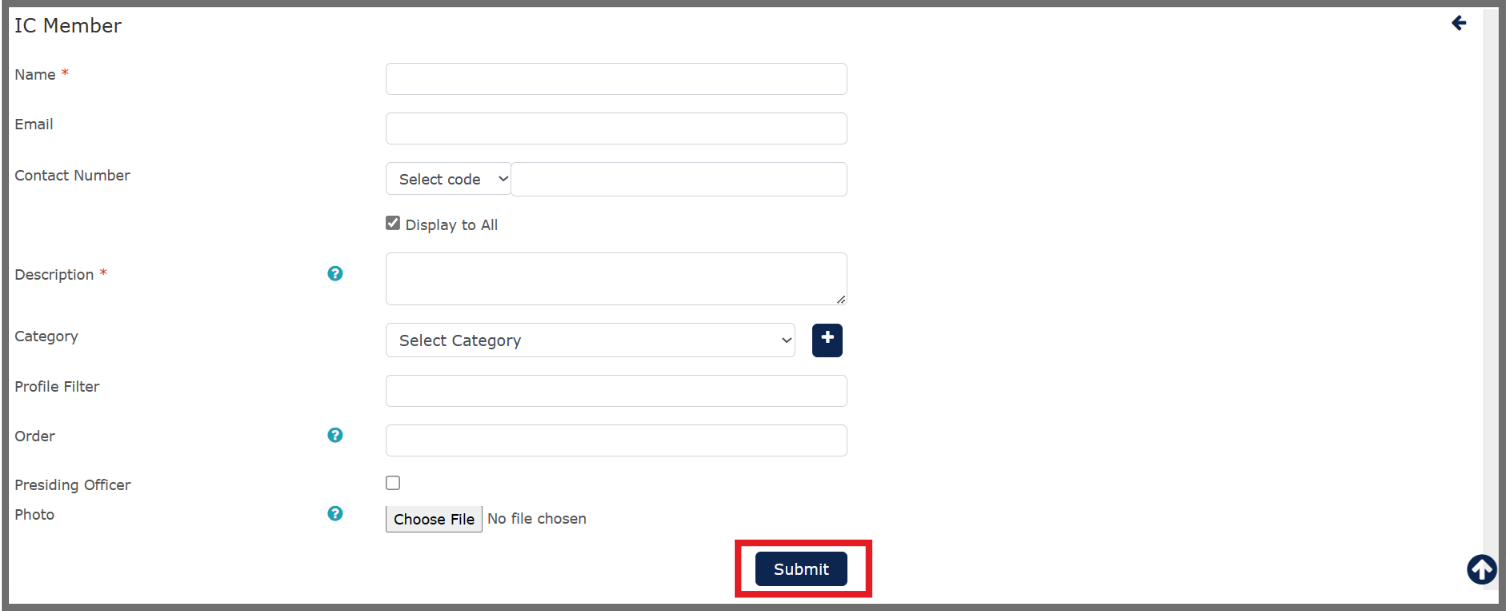
The system permits the entry of duplicate numbering for the ‘Order’ field. This means that it’s possible to have more than one IC member assigned with the same order number.