Search for answers or browse our knowledge base.
How to Add IC Members in Bulk
Step 1: On the Dashboard page, select SS Admin 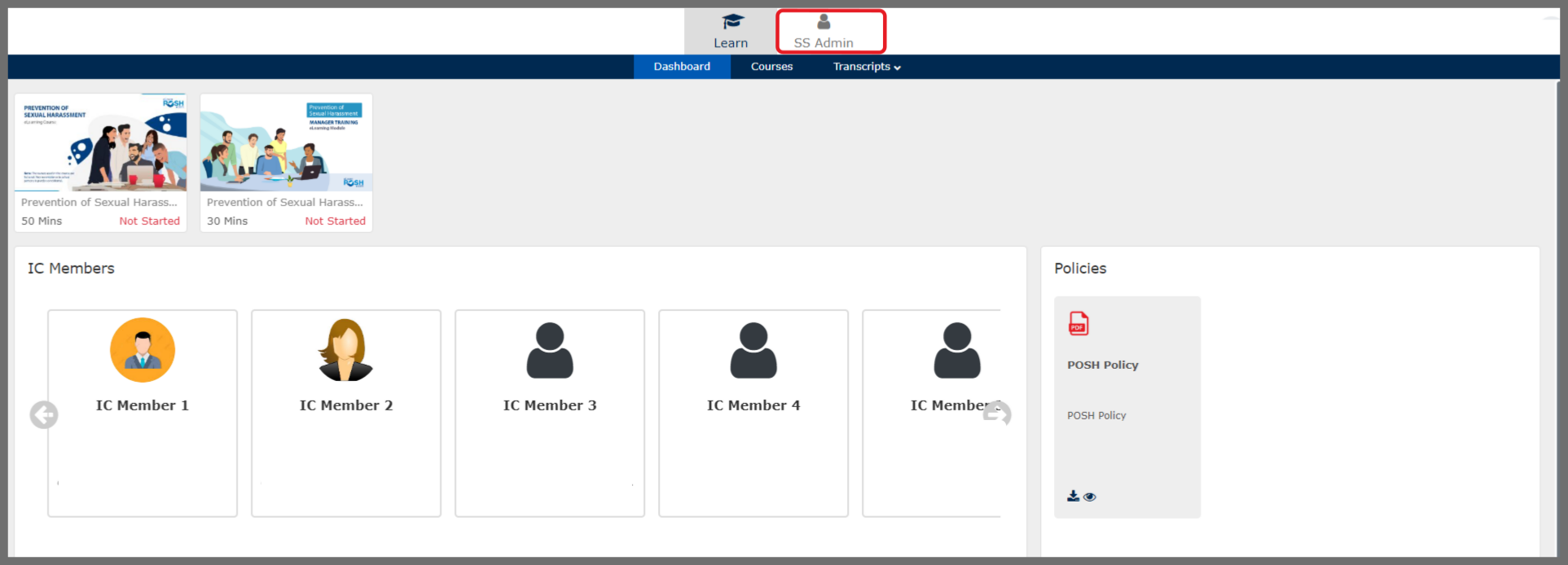 Step 2: In the SS Admin, select the POSH Settings tab and under that select IC Member
Step 2: In the SS Admin, select the POSH Settings tab and under that select IC Member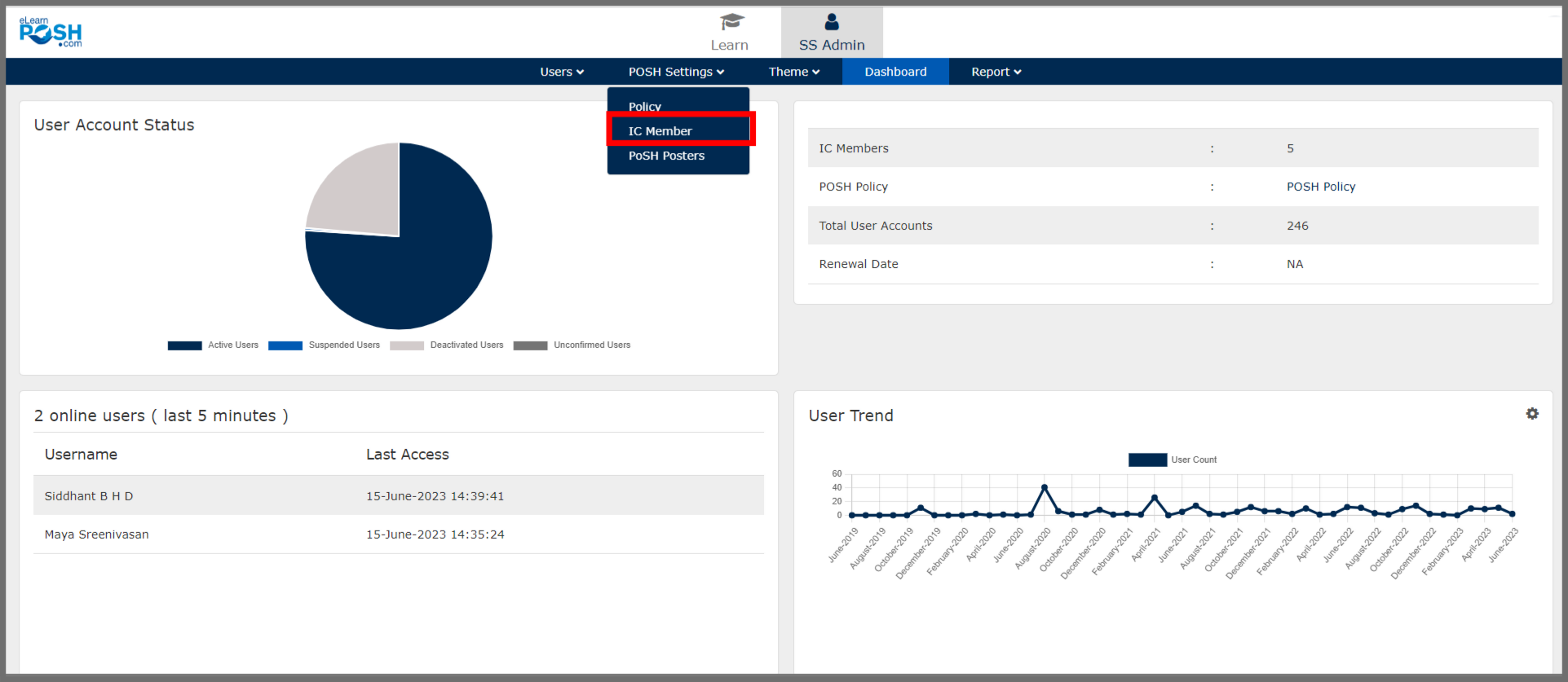 Step 3: Click on the ‘Bulk Upload’ button
Step 3: Click on the ‘Bulk Upload’ button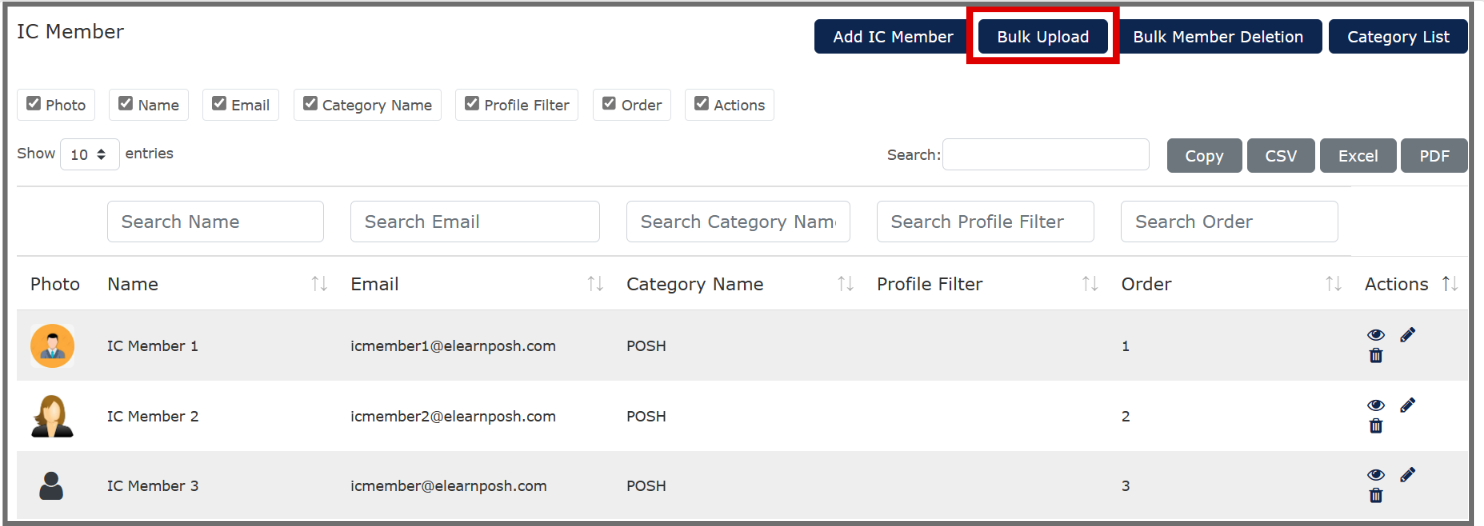 Step 4: Click on ‘Download CSV file template’
Step 4: Click on ‘Download CSV file template’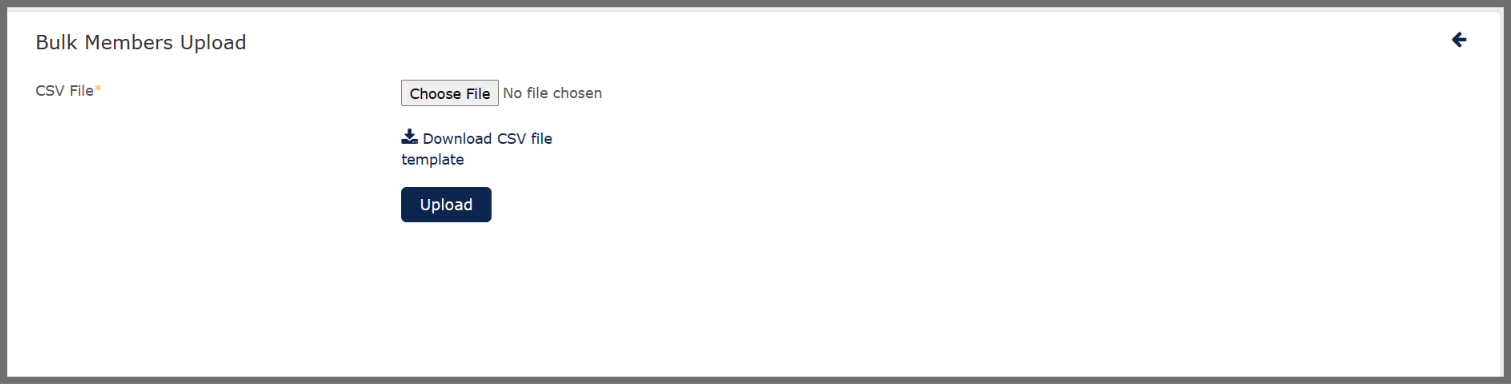 Step 5: Open the downloaded Excel sheet and fill in the below details by using one row for each IC member and then save it.
Step 5: Open the downloaded Excel sheet and fill in the below details by using one row for each IC member and then save it.
- Name
- Contact Number
- Display Number for Internal Committee (with a Yes/No choice)
- Role in IC (e.g., “Chairperson”, “Member”, “Secretary”, etc.)
- View Order (this determines the display sequence in the UI)
- Category (e.g., “Bangalore” or “Mumbai” based on location)
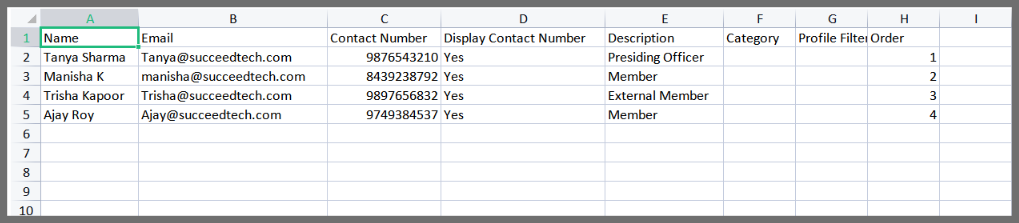 Step 6: Click Choose File option, select the saved CSV file, and click Upload
Step 6: Click Choose File option, select the saved CSV file, and click Upload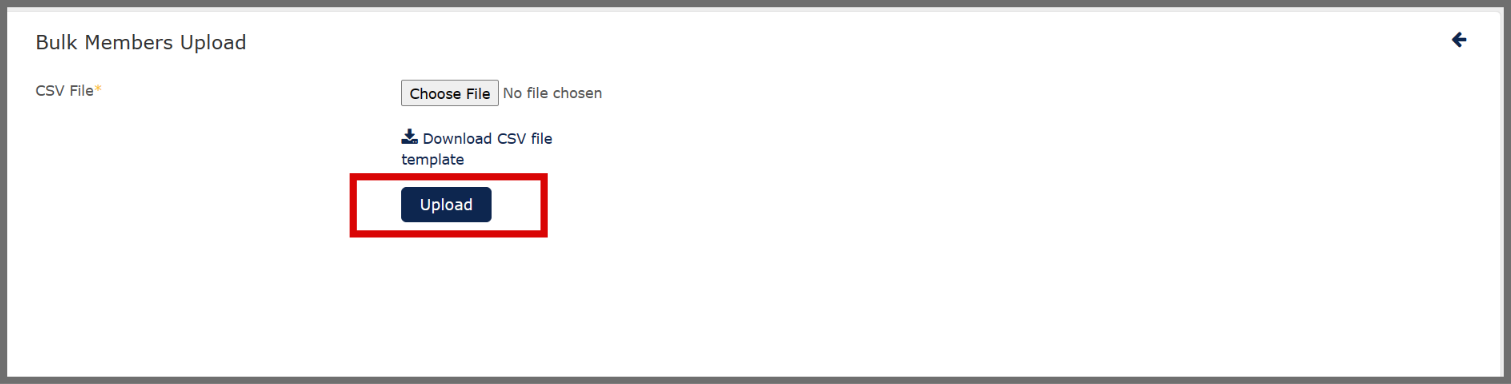
What is the profile filter for in the excel sheet?