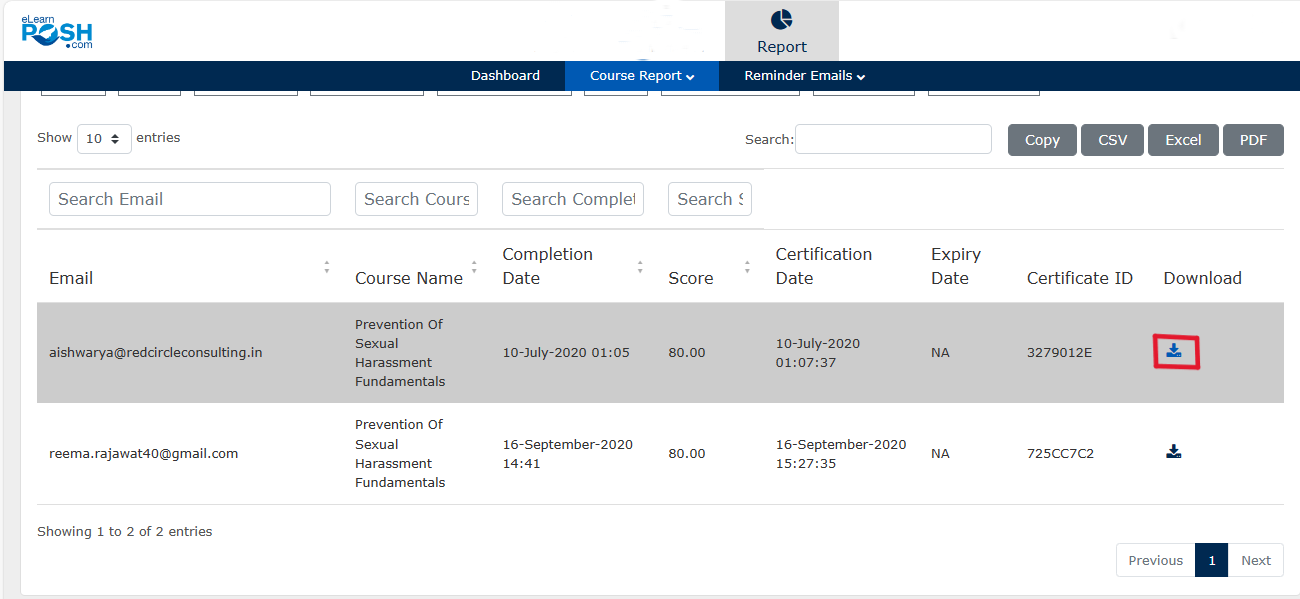Search for answers or browse our knowledge base.
Download the Course completion certificates
This document outlines the steps to download certificates for users who have completed their courses
Step 1: Accessing the Certificate Report
1. Navigate to Report on the top menu
2. Choose Course Report from the subsequent menu
3. Select Certificate Report from the dropdown
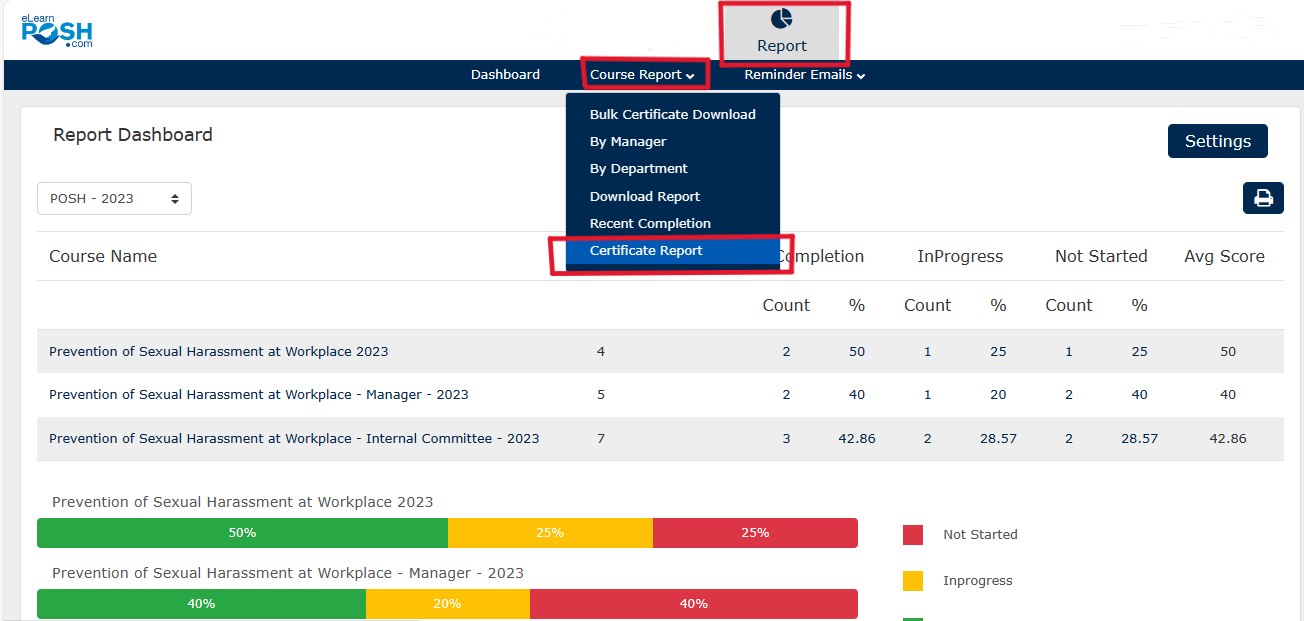
Step 2: Select the course from the dropdown
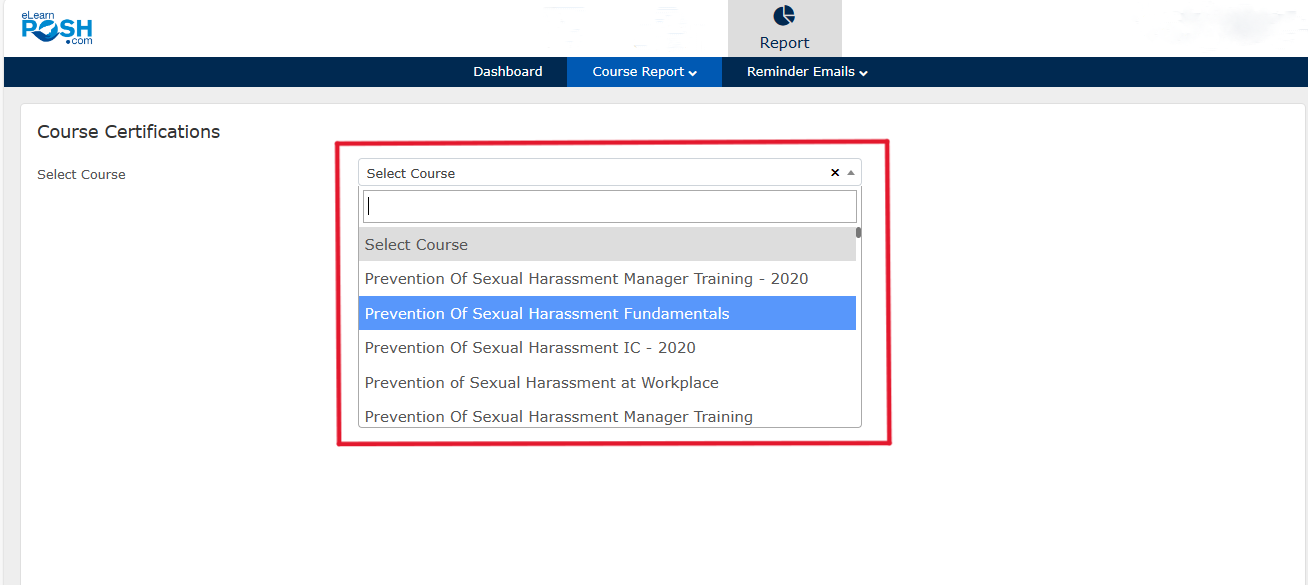
Step 3: Click the Download icon on the same row as the user whose certificate you want. This will download the certificate in PDF format