Search for answers or browse our knowledge base.
Accessing Template Library tool
The template library contains all the templates that IC members need. It includes templates for board resolutions for the constitution of the Internal Committee, email templates needed for conducting POSH inquiries, and the necessary templates for filing the annual report. To use the template library:
Step 1: On the dashboard page, click on the IC Tab and select the “Template Library” Widget.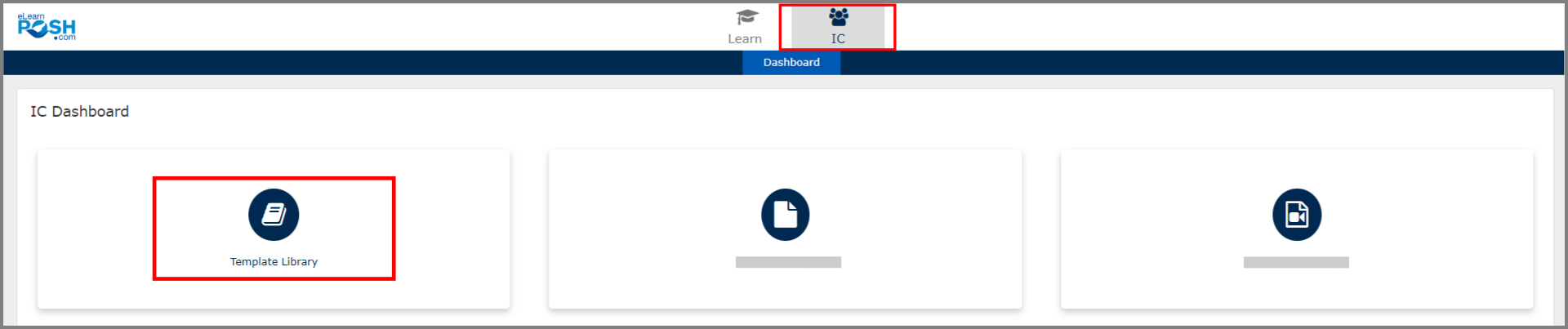 Step 2: Type the name of the specific template you are looking for in the search box. Eg: ‘Annual Report’ or ‘Invite Witness for Interview’.
Step 2: Type the name of the specific template you are looking for in the search box. Eg: ‘Annual Report’ or ‘Invite Witness for Interview’.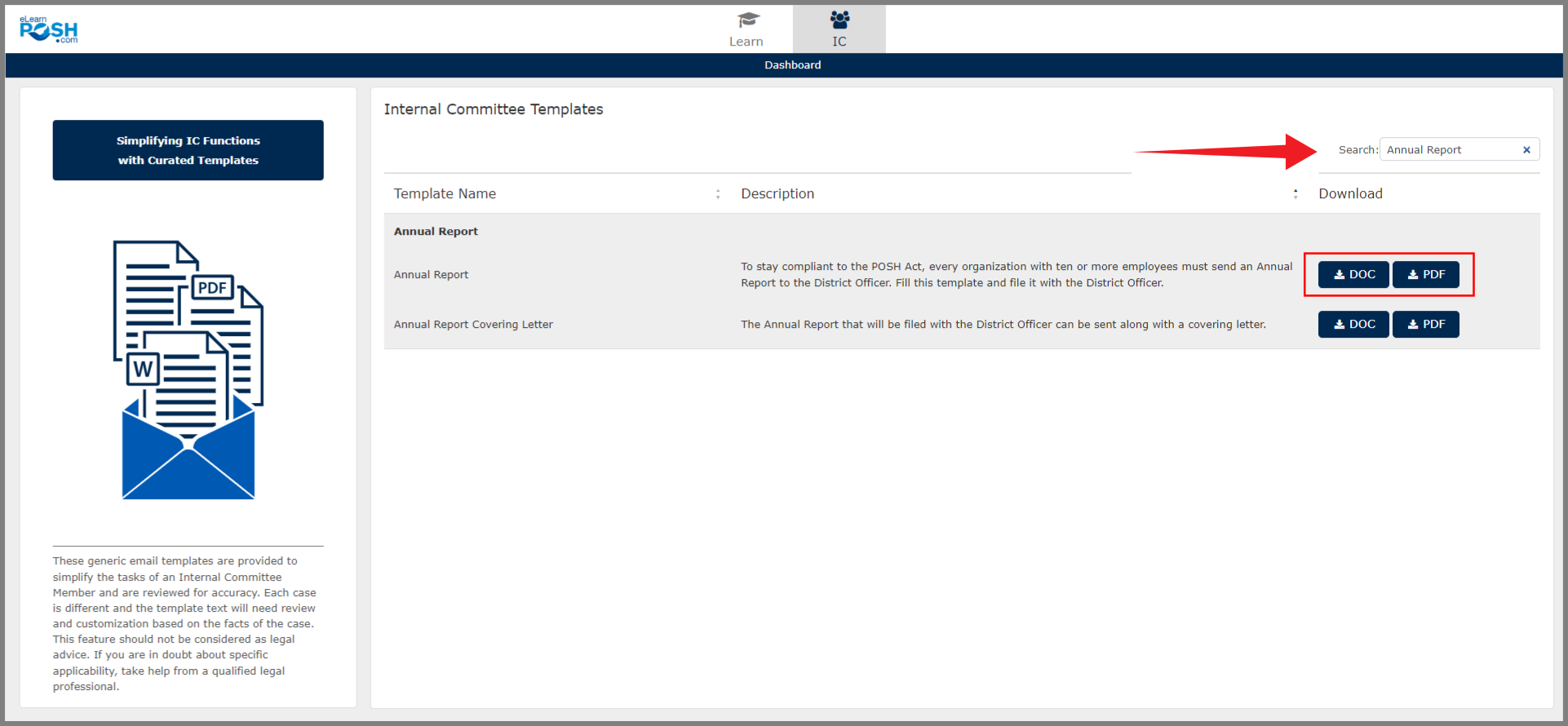 Click the Doc or PDF button to download the document and if required, you can edit it as per the requirement of your organization.
Click the Doc or PDF button to download the document and if required, you can edit it as per the requirement of your organization.