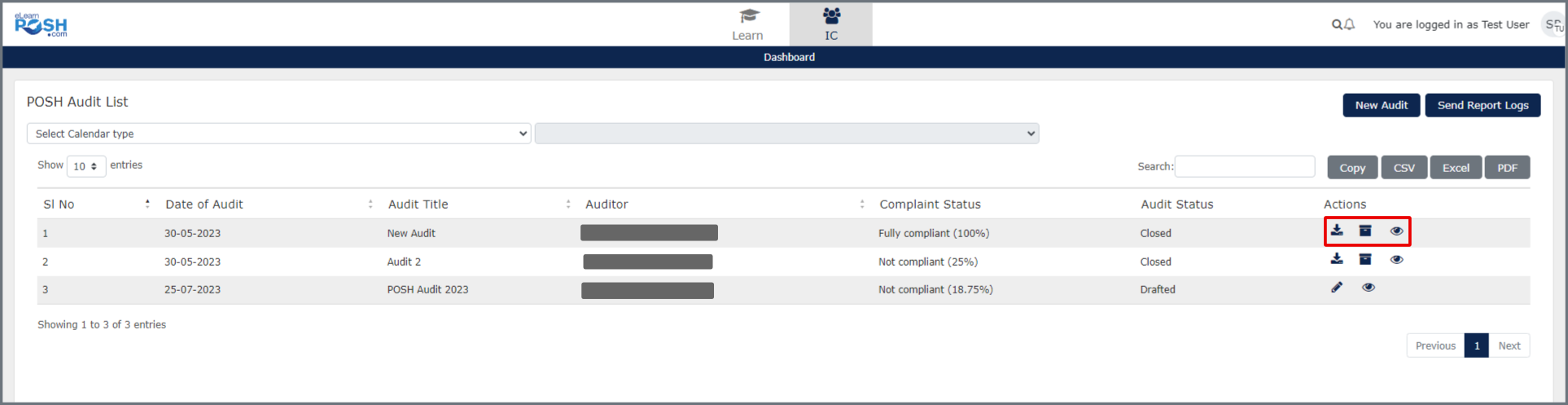Search for answers or browse our knowledge base.
Accessing POSH Audit tool
POSH audit is a systematic evaluation of an organization’s policies and practices. It allows to diagnose, detect and advice on the policy and other measures to make an organization compliant with the POSH law.
Step 1: On the dashboard page, click on the IC Tab.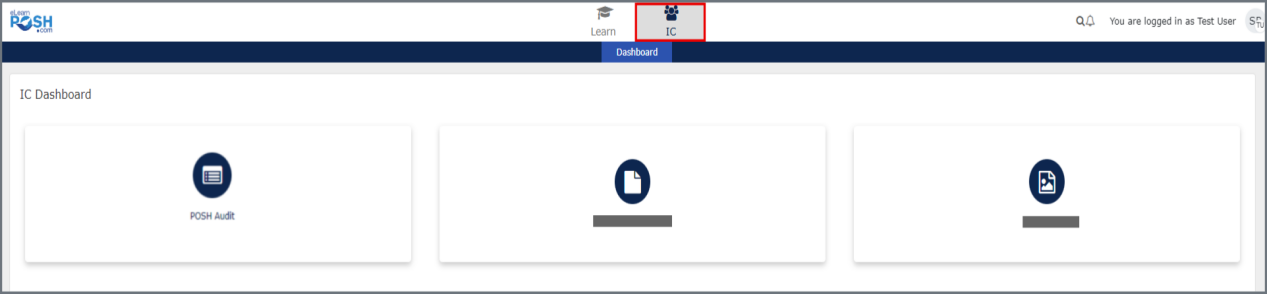 Step 2: Select the “POSH audit” option.
Step 2: Select the “POSH audit” option.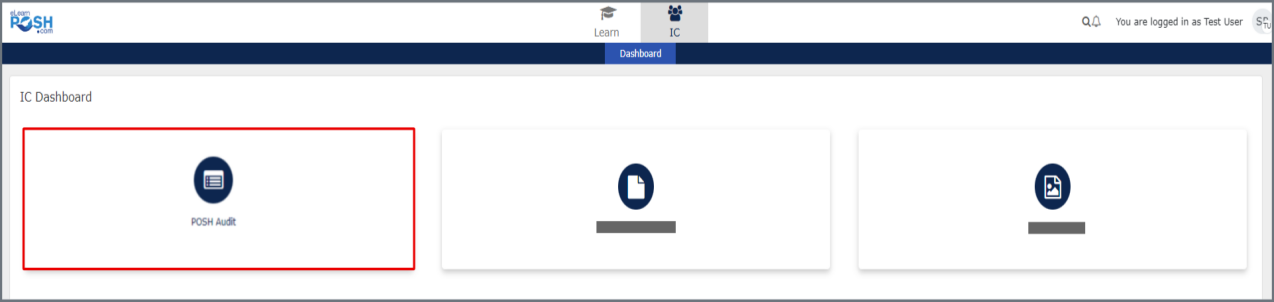 Step 3: Click on the New Audit button on the top right of the page.
Step 3: Click on the New Audit button on the top right of the page.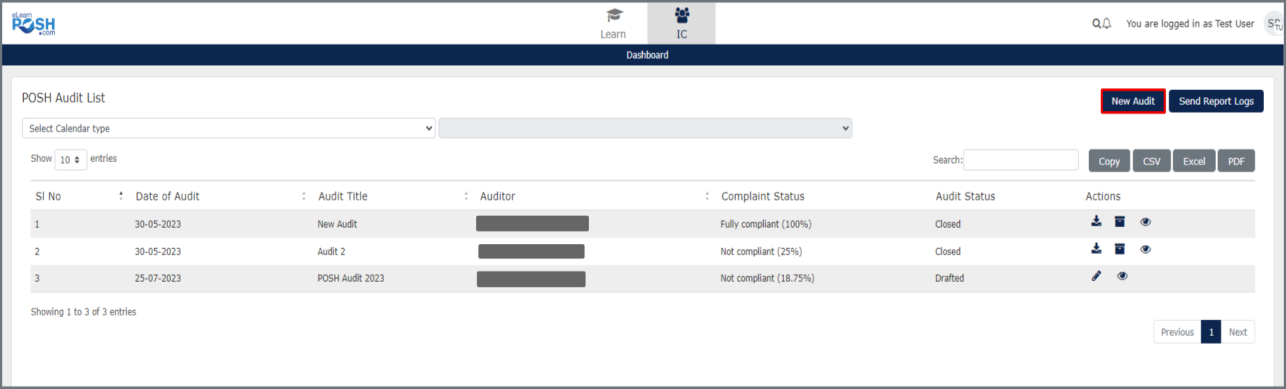 Step 4: Fill in all the mandatory information “*”.
Step 4: Fill in all the mandatory information “*”.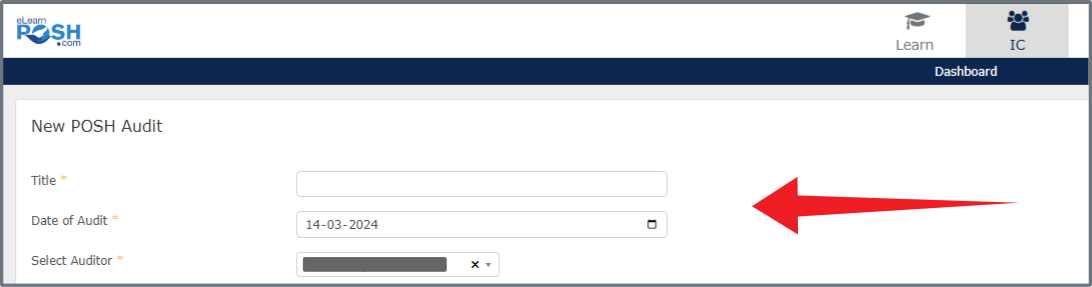
Step 5: The audit can be saved as a draft or a completed audit can be submitted.
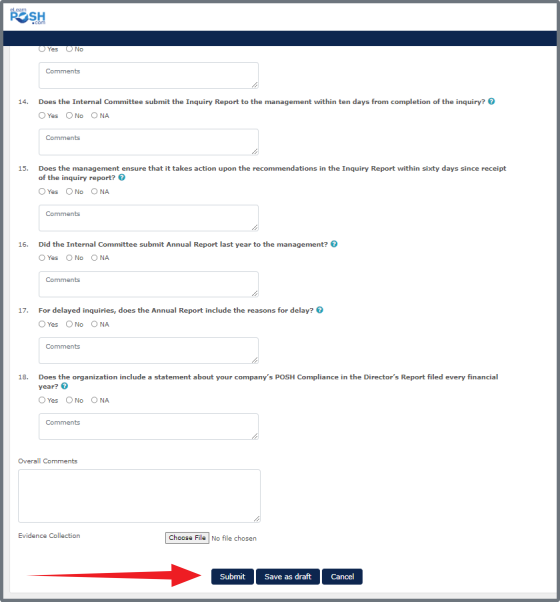
Step 6: The audit report can be viewed, archived or downloaded.