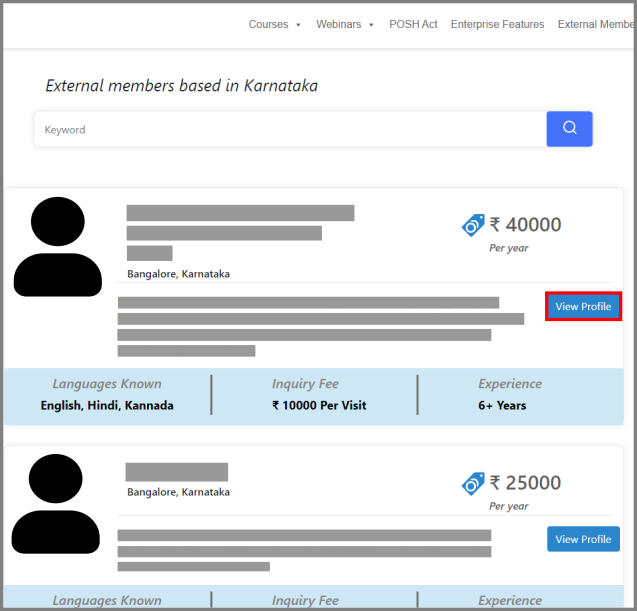Search for answers or browse our knowledge base.
Accessing External Member Directory tool
The external member directory offers a comprehensive listing of external members, including details on the services offered, pricing information, working locations, and areas of expertise.
Step 1: On the dashboard page, click on the IC Tab.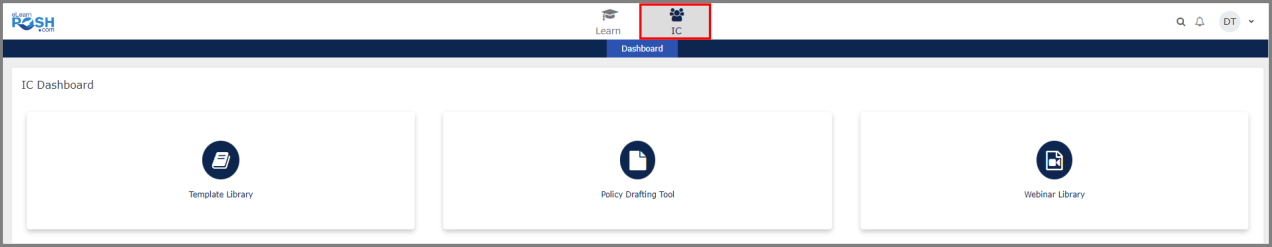 Step 2: Select the “External Member Directory”
Step 2: Select the “External Member Directory”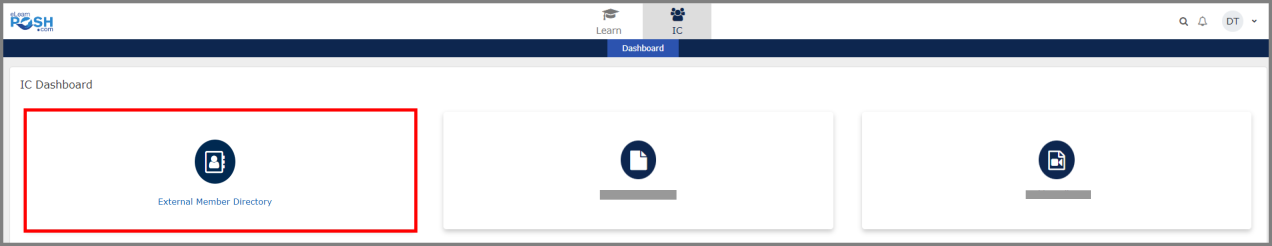 Step 3: Apply the filter for the Cities, States, Experience, and Language.
Step 3: Apply the filter for the Cities, States, Experience, and Language.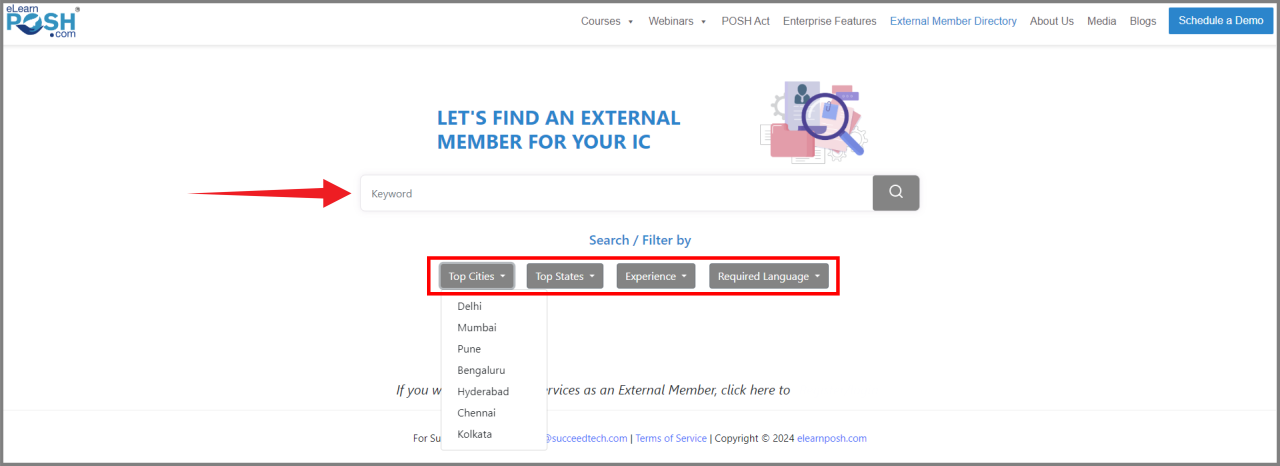 Step 4: From the list of the External Members suggested, you can select the person who is most suitable for your organization.
Step 4: From the list of the External Members suggested, you can select the person who is most suitable for your organization.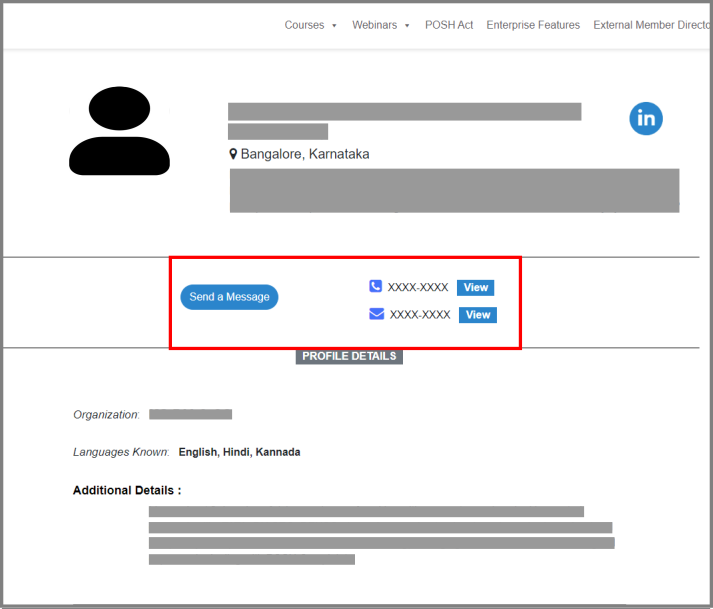
Step 5: You can click on the view profile to get contact details and information of the External Member.