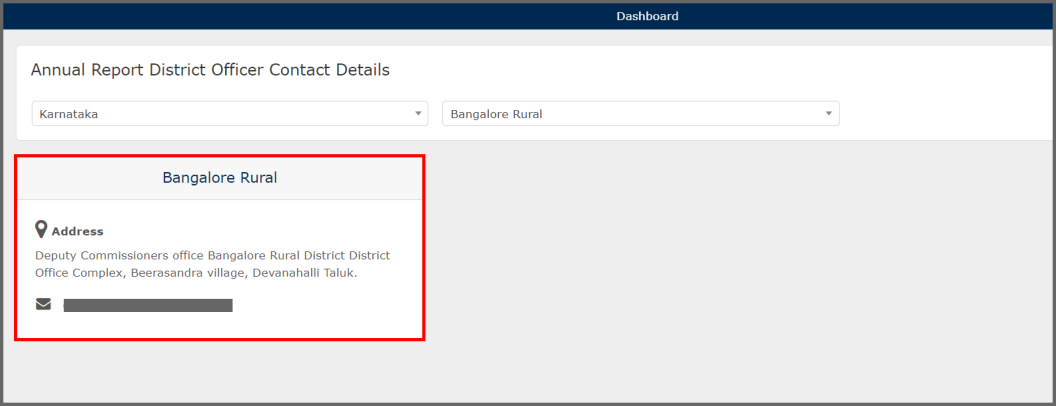Search for answers or browse our knowledge base.
Accessing District Officer Contact details
The District Officer Contact Details tab contains contact information for district offices, aiding the organization in filing the Annual Report.
Step 1: On the dashboard page, click on the IC Tab.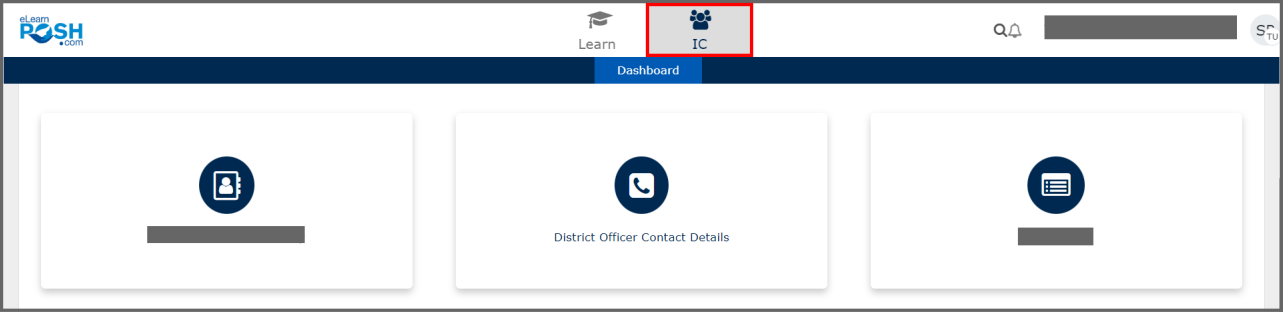 Step 2: Select the “District Officer Contact Details” option.
Step 2: Select the “District Officer Contact Details” option.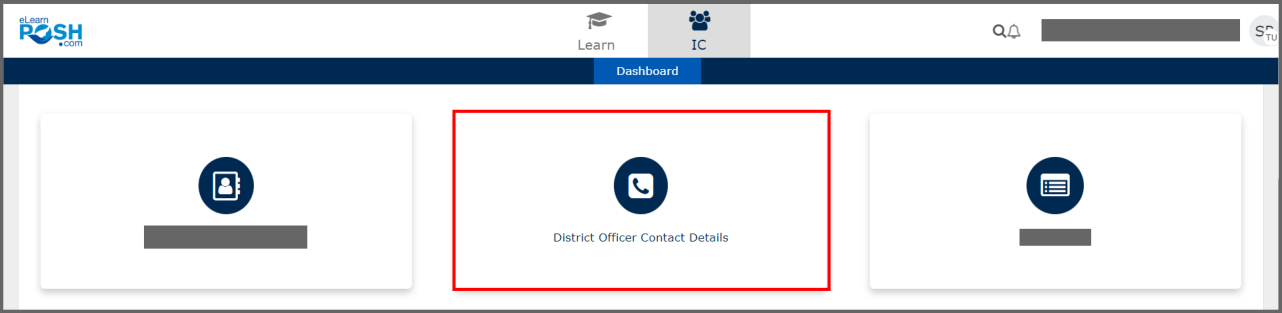 Step 3: Click the drop-down and select the state and/or district.
Step 3: Click the drop-down and select the state and/or district.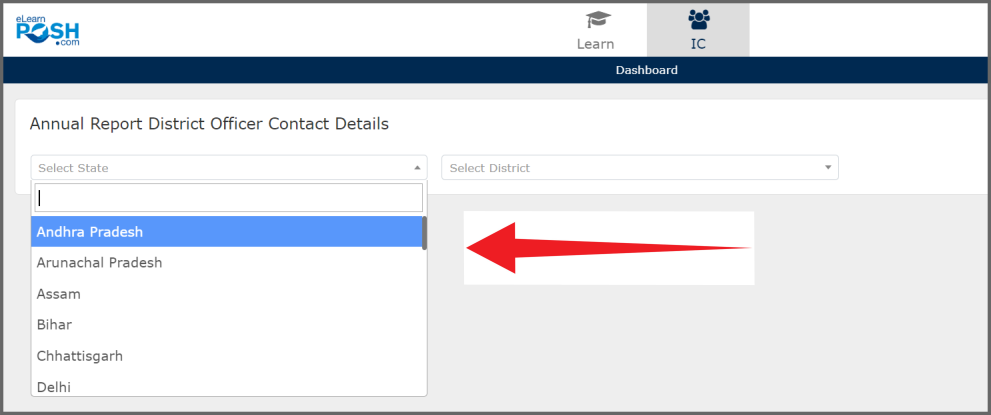
Step 4: You can get the details of the district office based on your location.